Thank you for visiting our site

15 Best Email Finder Tools in 2025 (In-depth Reviews)
Don’t miss the new articles!
In this blog, we've compiled the top linkedIn automation tools power-packed with features and functionalities. Choose the best as per your business needs.
| Our ranks | Our top pick | Best for | Free trial period | Pricing |
|---|---|---|---|---|
| Zopto | Excellent support and features | N/A | $160/month | |
| LinkedIn helper 2 | Lots of customization option and value for money | 14 days | $15/month | |
| Dux-soup | Great for start-ups and small business | 14 days | $11.25/month | |
| Expandi | Good automation of day-to-day processes and integration | 7 days | $99/month |
Whether you’re a recruiter, salesperson, marketer or entrepreneur, LinkedIn plays a vital role in achieving business and career goals. It has the potential to connect with 830 million professionals across 200 countries.
Having a premium account is not enough. To achieve the result, you need to be active on the platform (from sending connections and messages, posting content and engaging with users). Doing all these activities manually would require lots of time and effort, and these guys don't have time.
So automation would be the right solution. Thats where Linkedin automation tools come in. So let's understand what LinkedIn automation is.
LinkedIn automation uses tools to perform and automate activities, so you don’t do them manually. These tools will automatically help you perform actions like reaching out to maximum people, sending an automated message, follow-up messages, analyzing profiles, and giving best-of-breed results.
These LinkedIn automation tools profile various benefits like
In short, LinkedIn automation tools make it easier to achieve business and professional goals.
There are two types of tools available in the market.
Plenty of tools are available, but it would be hard to know which is the best suite for requirements or business needs. So I have personally studied and tested these tools’ functions, uses and pricing to provide you with the most accurate, firsthand information.
Here are the top-picked LinkedIn automation tools you should try in 2025.
Zopto is a fantastic tool with everything you need - to get high-volume leads. Check.
Whether you want to send personalized emails to your contacts or wish to engage with your connections on LinkedIn, Zopto is one of the most complete, holistic LinkedIn automation tools that will care for your needs.
Unlike other lead generation tools, Zopto is a world in itself. At first, the number of features will jump at you. But give it some time, and you will see that things are pretty simple. First, you have to connect your LinkedIn account with the tool.
Creating a campaign is as simple as clicking a button. You can set your parameters and get started.

With Zopto, you can add your teammates and keep track of their campaigns, making this one of the best LinkedIn automation tools for team collaboration. Once connected, you can simply keep track of your conversations using the inbox feature on the tool itself.
With Zopto, you may never even have to revisit your LinkedIn page! Not only will you be able to send connection requests themselves, but you will also like their posts, send messages, and even post on your LinkedIn profile. Rarely are any LinkedIn automation tools designed in such a way!
But perhaps the best feature about Zopto is that they give you a key account manager to handle all your lead generation needs - from onboarding you to advising you on what limits to set for your campaigns. What more can you want?
Yes, they may be pricey - but you get your money’s worth. This app will be perfect for you if you are a large company looking for the most powerful, robust lead-generation tools.


Deployment: Cloud-based software
The name couldn’t have gotten more straightforward - it does what the title says.
We put LinkedIn Helper first on our list of the best LinkedIn Automation tools because it is perhaps one of the safest lead generation tools and valuable for safe use, with almost no risks of getting blocked by LinkedIn.
Once you launch the application, a page will open with all your account details, a list of LinkedIn profiles linked to this platform, invoices, etc. To use the tool for lead generation, you will have to click the ‘Open’ option present on each LinkedIn profile listed.
When you click ‘Open,’ another browser window opens with your LinkedIn account. On the side, you have options such as ‘Dashboard,’ ‘Create Campaign,’ and so on.

You can create a campaign using the Create Campaign button, which will open up a pop-up where you have to enter the required details.
Overall, this would prove to be one of the best LinkedIn automation tools. There are very few cons, if any. We can easily overlook the ones we listed, given how much the tool can benefit you! LinkedIn Helper’s earlier version had quite a few issues, which they thoroughly addressed with LinkedIn Helper 2. Go for it!


Deployment: Browser
Dux-Soup is a Chrome extension. All you have to do is install it and get started! We didn’t find too many complaints about Dux-Soup, and users seem to be pretty happy with this LinkedIn automation tool.
Although some users said that the extension slowed down their system a bit, we didn’t feel so when we tried it out. Overall, it is one of the most accessible lead-generation tools.
Dux-Soup makes it easy to search for people you want to connect with. You have to go to the extension on your browser and hit search. Your LinkedIn page will automatically open up with a list of selected profiles based on your own LinkedIn details.

You can hit search on any of the options this tool is compatible with. To narrow down your search results and specify what kind of profiles you are looking for, you have to simply make these specifications on the filters that show up on the page.
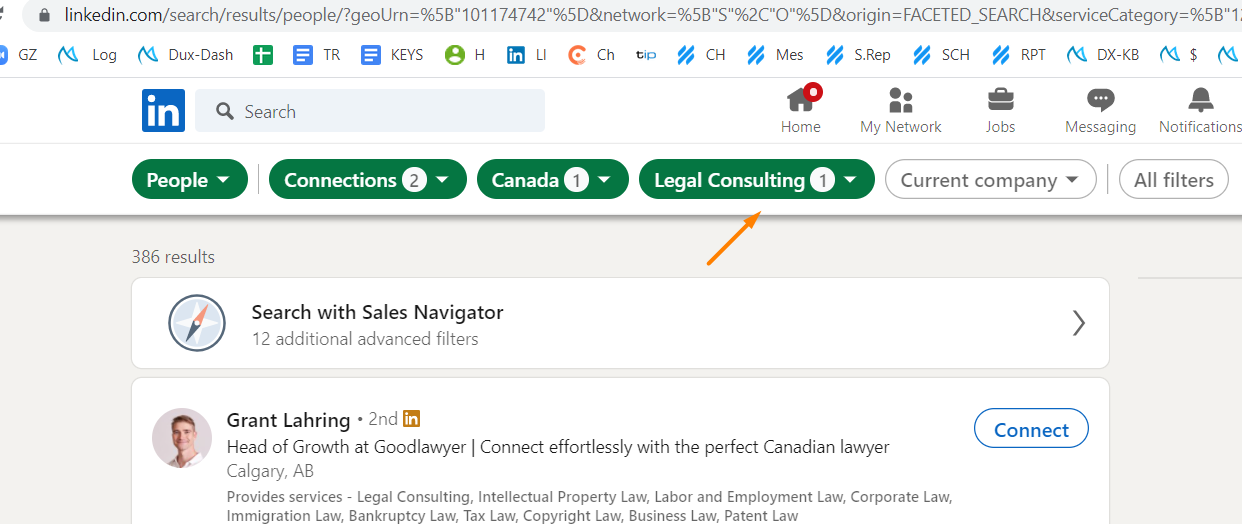
You also can decide what kind of profiles you do not want showing up, how many shapes you would like to see, and so on.
Since Dux-Soup mimics human behaviors in terms of clicking, selecting, and so and since the connection requests will be going out manually from you, the chances of getting banned by LinkedIn are significantly less. However, be informed that LinkedIn has a few complaints about getting banned by LinkedIn.
If you are a beginner and are looking for one of the most simple, no-fuss LinkedIn automation tools, Dux-Soup is one of the best.
However, we wondered when we used the tool: what happens if LinkedIn makes its search easier and offers the same or more parameters to search potential connections? Although that is not likely anytime soon, our job is to give you something to ponder. The decision is yours.
PSST! You can have a free 7-day trial of their Turbo offering. Just cancel it before the trial expires.


Deployment: Chrome-based Browser Extension
Expandi has an exciting way to describe their tool - “A small price for doing LinkedIn outreach without getting noticed or banned.” Now that’s a big claim - and yet, one of great interest if you want to leverage your LinkedIn powerfully.
With Expandi, you can create a collaborative campaign between most, if not all, of LinkedIn’s assets.
Starting with Expandi is super easy. They have just one pricing option (of course, the cost is lesser if you go for a yearly subscription); you give your details, and voila! You will automatically redirect to their platform page, which is pretty simple to use and just opens as a new tab.

All your actionable buttons are on one side from where you can initiate your campaigns and analyze the metrics.
Expandi mimics human behavior regarding clicks and typing, etc., and auto withdraws connection requests will not be accepted. These features help in preventing you from getting banned by LinkedIn. Woot Woot!
Expandi is helpful for communication with potential leads. It allows sending messages to the contacts. So if this is your primary deciding factor, this is one of the best LinkedIn automation tools. The rest is pretty great - their platform, deployment, safety, etc. We like the simplicity of their pricing structure too.
PSST! Don’t forget to attend their demo if you don’t wanna give them your credit card info. Watch the recorded version if you can’t attend a live demo. Let’s make things easy for you.


Deployment: Saas/Web/Cloud
Crystal has a radically different approach to lead generation - almost verging on being based on Psychology. Unlike the usual lead generation tools, this one believes that to make better connections, you need to understand yourself better.
That way, the platform can match you with suitable profiles on LinkedIn. It’s a Chrome extension that you can deploy whenever you need it.
When you sign up, you will land on a page where you must undergo an assessment that maps your personality (professionally). After that, you will see a dashboard showing your ‘Disc type,’ followed by other assessments you can take and some handy resources.
Now you can install their extension on your browser. Once done, log in to an open LinkedIn to start using it. When you open a person’s profile, Crystal will automatically analyze the profile and map him to a personality type, giving you tips and ideas about how to approach him, talk to him, etc. This feature makes it one of the unique LinkedIn automation tools out there.


You can also make these personality predictions manually. It’s important to remember that Crystal is an intuitive platform that focuses on the quality of your connections over quantity. That’s why you will notice that they give you all the support you will need to make a good connection - for example, they will predict how the lead will react to an email, but they will also help you compose the correct email for the particular lead.
As such, your lead generation efforts will be tailor-made to impact your leads.
We said it before and will repeat it - unlike most other LinkedIn tools, this one focuses on quality over quantity. This may not be for you if you are looking for a high volume of leads. Do you want to understand a handful of leads better and make sure you have impactful conversations with them? Then Crystal does know.


Deployment: Chrome-based Browser Extension

The main thing we noticed about LeadFuze, is its ability to give you leads based on detailed specifications. LeadFuze is one of the few sales automation tools that has been thoughtful enough to include so many criteria in the search that you cannot get the right leads.
Besides, you can even do your search account-based or market-based, whichever you feel most comfortable with. Moreover, using this tool and deployment is quick, easy, and devoid of unnecessary fuss. Sign up, search, and connect!
Signing up for LeadFuze is very simple. You will go to their app page, from where you can get to work immediately.

This is what your dashboard will look like. As you can see, you can run a search from two angles - Market-based and Account-based. For Specifications, you can search by entering company details such as industry and location, people criteria such as names, or advanced criteria by using relevant keywords.

The search results will be listed, and you can open any profile you think is relevant to you. You can also select a few and add them to lists for further action, such as emailing them.
If you require high volume and accurate leads, LeadFuze is excellent. However, this tool is similar to the usual lead generation tools and doesn’t offer anything unique. However, this would still be an excellent choice since it is not too expensive!
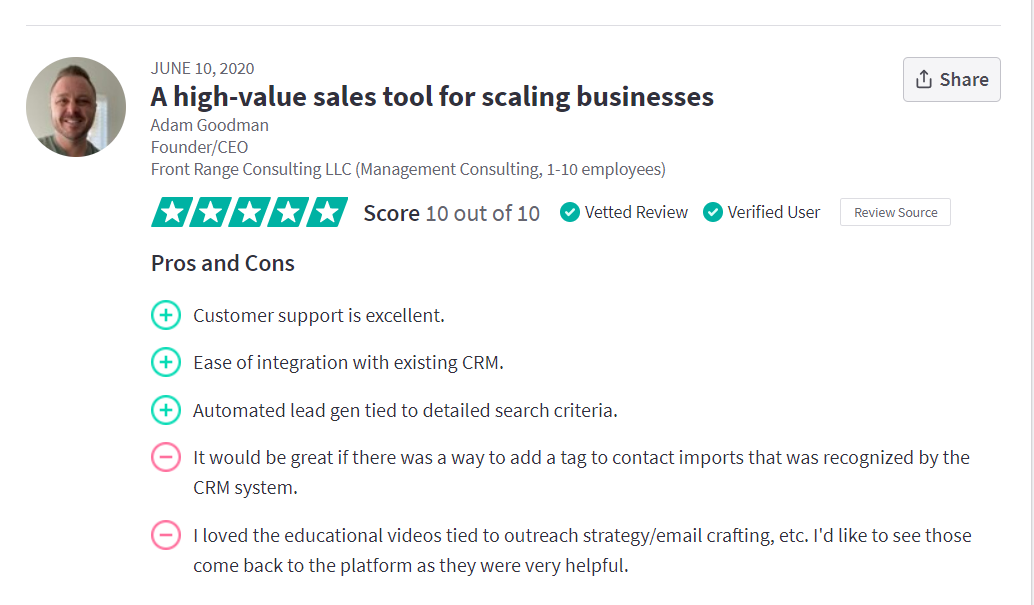

Deployment: Web-based Software

Alfred is a very sophisticated but easy-to-use tool. Meet Alfred has the same usual features you would expect in any great sales automation tool - you can create campaigns, send messages, connection requests, etc. Team collaboration is enabled as well.
Once you sign up for Meet Alfred, you will have to download the application to use all the features. From there, it is pretty simple and involves the routine steps - connecting your LinkedIn or other accounts, creating a campaign with the necessary details, and done!

You have multiple options to generate leads. You can do so by uploading a CSV, through a standard search, or even connecting with potential contacts commenting on or liking others’ posts relevant to what you seek. You can keep track of your messages using their inbox.
If you are okay with the slow speed, Meet Alfred will be one of the best LinkedIn Automation tools. And if you're not, consider another Meet Alfred alternative like Salesflow.
PSST! They are planning to move to a Cloud-based system, which can prove to be a game-changer. The issues with speed may be completely eliminated!


Deployment: Web app
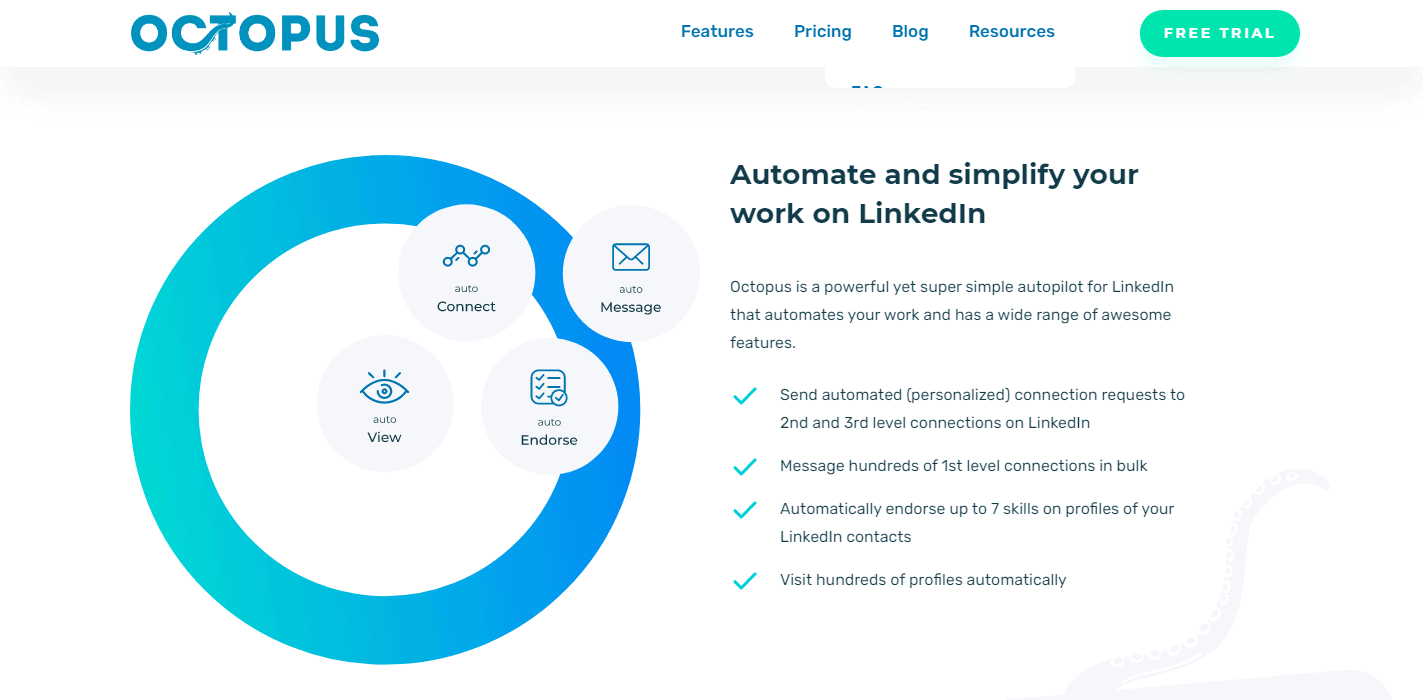
Octopus is an extension that you can add to your browser. You search for prospects and connect with them on the tool itself by creating and running a campaign. You can create multiple campaigns and set the number of profiles you would like to look at.
Overall, Octopus is easy to start and fairly simple to use.
One of the best lead generation tools is getting to work right away. You must keep your LinkedIn window open, with either a profile open or a search result open - anything to which the tool can send connection requests.

As you can see, you can manage campaigns here. Endorse is a unique feature that Octopus provides from the extension. The link can be to a search result list or a particular profile.

You can have a window-sized view with additional features, such as stats of your LinkedIn profile, by clicking on ‘CRM.’ From setting up to using the tool, Octopus has tutorial videos for everything, which makes things much more manageable. Along with generating leads and getting in touch with them, you can use Octopus for the analytics it provides and measure KPIs.
For the features and prices, we wouldn’t say that this is one of the best LinkedIn automation tools, but it is one of the simplest. Users seem to have great things to say about it, so it should be a tool to consider.


Deployment: Web-based Software
We-Connect is a classic LinkedIn automation tool. It has all the usual features that any good lead generation tool should provide, and we were more or less satisfied with its performance. It works in the background, is easy to use, and does the job. However, We found things to be a little slow, so we will hold ourselves back from saying it is the best.
Nevertheless, its users seem to swear by it - so we are guessing you should give it a try to know for yourself. Besides, We-Connect is not too expensive - they charge a flat rate of $49/month (for one user).
You will be led to the activity dashboard when you deploy the tool. This dashboard is cool because it provides a unified view of all the activities you will carry out on the platform, from your campaigns to message replies.
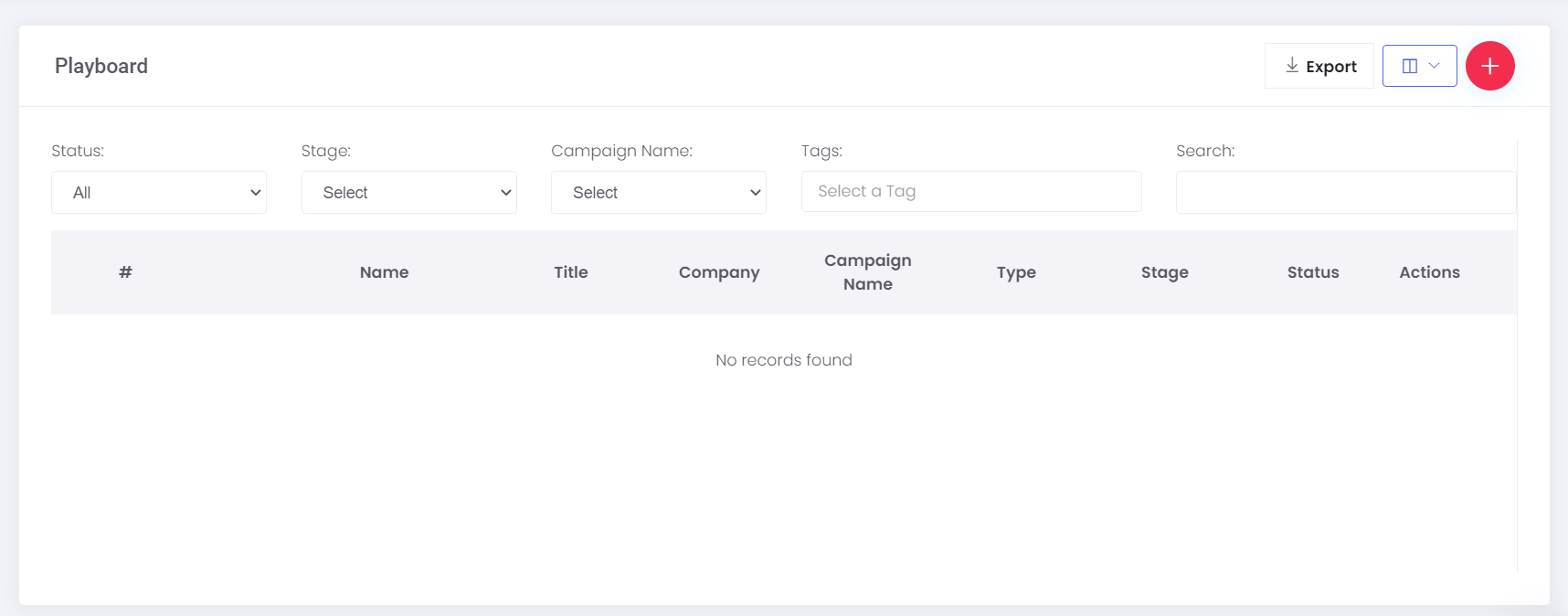
On the top right, you will notice a red plus sign - that’s where you create your campaigns from.
Once that is done, you have to enter the details of your campaigns. Needless to say, you can have multiple campaigns. However, what surprised us a little was that no results were shown when we clicked on the ‘Campaign Type’ dropdown.
We don’t think it is because we tried out the free trial version because the trial version is supposed to give you access to all features. While the UI was neat and clean, we weren’t very happy with the navigation experience and speed.
Connecting our LinkedIn accounts to the platform was also not a very easy task, which sort of hampered the experience a little more.
We-Connect is quite affordable. However, our experience with this tool wasn’t as great as with other LinkedIn automation tools. Do let us know if you have other observations!


Deployment: Web app
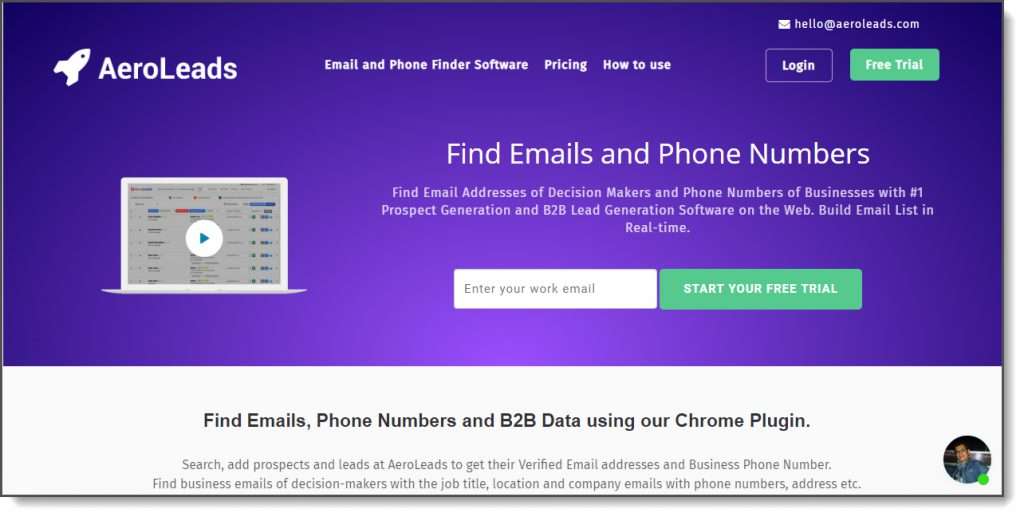
We just loved using Aeroleads. It is simple and fast, although not necessarily easy to use. The interface isn’t that neat, but figuring things out is not too hard. A ‘How to Use’ section is on the top, which clearly shows you how to use the tool.
Unlike most other LinkedIn automation tools, this one works in two ways - as a browser platform and as a plugin. Both do a quick and easy job pretty well. The browser version, of course, gives you a dashboard from which you can view your activities and manage your leads as well.
Once you log in, you will be directly led to the tool page on your browser. Once you log in, you will be good to go.

There is nothing complicated about using this tool. Specify what you are looking for, and just get started. All you have to do is specify the parameters on which you want your leads to be found. You will get a long list of leads to send connection requests or messages. You can select a few or add all the search results to lists that you preset.
There are four main search criteria - some of them have further sub-criteria each, making your search results very fine and accurate.
You must open a LinkedIn search and the plugin to use the Chrome extension. Your search results will show up there on the plugin itself. You can select some leads and add them to your lists.
This isn’t one of the most expensive LinkedIn automation tools out there comparatively. The basic version lets you have all the features except for export to 3rd party CRM options.
So, if you will only be connecting one account to Aeroleads and do not have a massive need for lead generation month-on-month, this would be a pretty great option for you. In fact, even if you want to choose the highest tier, it would still be a relatively cheaper option than a few others.


Deployment: Web-app
LeadDelta is a LinkedIn Chrome extension that lets you organize your 1st-degree connections with tags, notes, and filters in a CRM-like view. While viewing your connections, you are shown all the information about them + some more, like when you last chatted and your custom notes. With tag features, you can create custom categories to put your connections in and use advanced filters to find exactly who you need. You can also use its built-in inbox with useful features to improve your workflow.
What to expect from LeadDelta?
After signing up, your LinkedIn connections will sync up, and this is what you will be presented with, a CRM view of all of your connections. This is where you can check all the information about your connections, add tags, notes… And on the top, you can get to different sections of LeadDelta.

You can filter your connections with advanced filters and save those filter presets through the connections dashboard. When clicking on three dots, you can interact with your connections: add tags, unfollow, add notes, templated messages… You can select multiple connections and do mass actions on all the selected connections.
The newest LeadDelta feature is our advanced inbox:

The advanced inbox gives you a better view of your conversations and all the information about the person you are conversing with. LeadDelta inbox has pin and star features, so you never lose an important conversation again.
If you are serious about LinkedIn and want to take control of your network, there is no better tool than LeadDelta.
Price: 16.66$ Annual or 24.99$ Monthly
Deployment: Chrome Extension
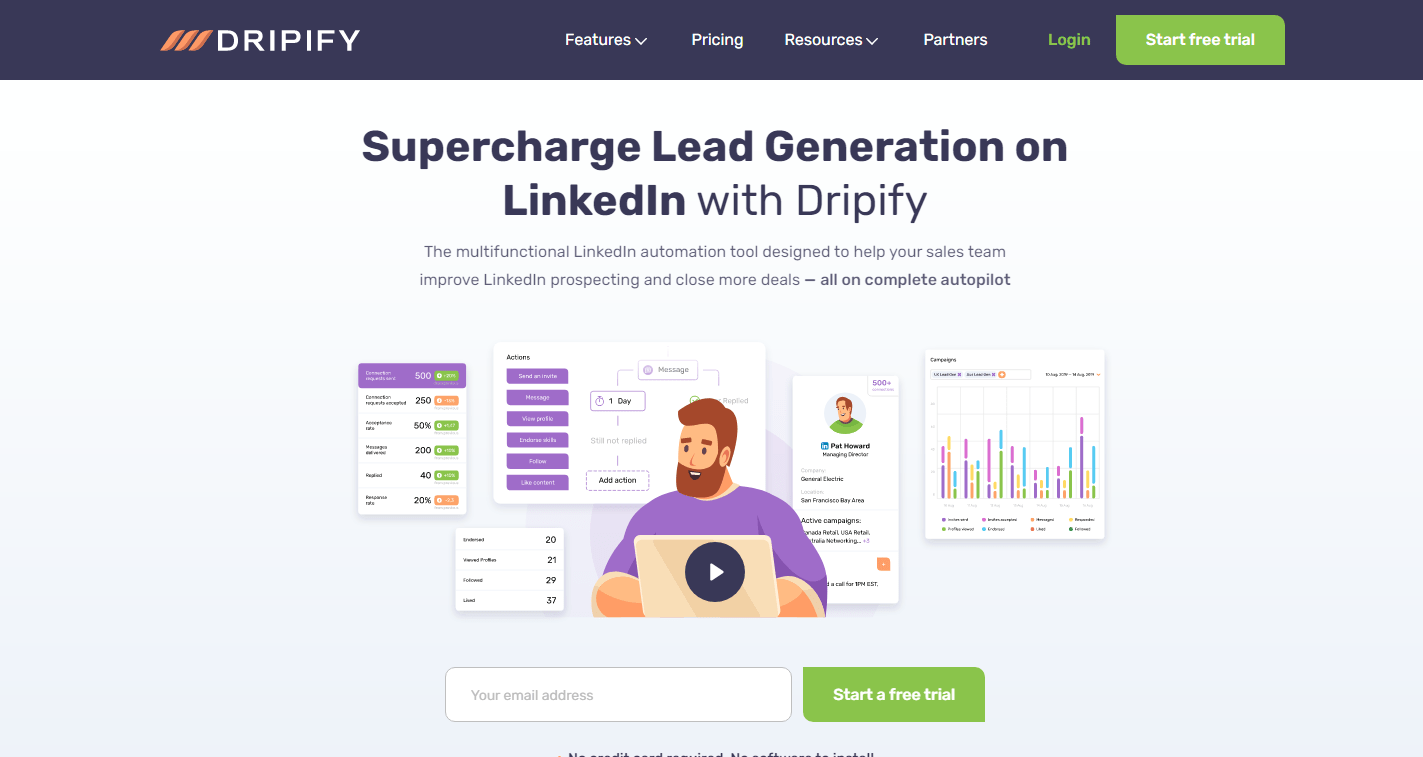
If you use Dripify, you will really be impressed! A new entrant to this field, Dripify has been engineered to offer a unique experience. Dripify is one of the best LinkedIn automation tools to create drip campaigns easily.
We often spend a lot of time and effort connecting with leads - it may lead to a good business relationship or not at all. Either way, the fact is that you would have spent a lot of time just making that first bit of conversation anyway - and that is the premise of Dripify. This tool keeps working in the background - even with your system turned off - to get in touch with leads constantly!
Once you sign up, you will be led to the dashboard page. The first thing you need to do is create a campaign and specify the metrics of your drip campaign. The specifics may seem too exhaustive to spell out, but it would be completely worth the effort.

The results of your campaign will show up on this dashboard. You can interact with your leads on the Inbox tab, and also add your teammates to the campaign, assign roles to them as well as set the plan tier for them. You can add more campaigns and handle everything at the same time.
The prices are surprisingly low for the features it offers. This is one of the best LinkedIn automation tools that we strongly recommend.
We hands-down just loved Dripify. With their prices and offerings, this is one of the best LinkedIn automation tools that we really love. Users have only great things to say about this tool, and we feel the same.
As a newcomer, they have done their research well and made sure they didn’t have any of the drawbacks existing LinkedIn automation tools have - and it would only be safe to assume that things will only get better from here.
We also really love LinkedIn Helper and Zopto, especially because they provide a key account manager. And if you are looking purely for super-quality leads and to make really impactful conversations. It’s only Crystal among the other LinkedIn automation tools that offer something like this.
Deployment: Web-app
LinkedIn has remained the most sought-after professional social media network to grow your business and business network. It has always surpassed other social media networks in generating quality leads.
It is only wise to know the proper lead generation tools and techniques to utilize the full potential of this powerful social media platform for professionals. In 2021, there has to be no doubt about bringing automation to any business vertical, especially lead generation. Here are some of the key points that might not be eye-opening but helpful reminders as to why automation and LinkedIn automation tools are needed.
Do you love other tools or have something to add to the information we provided? Just get in touch with us, and we would love to hear from you!
LinkedIn Automation tools help you automate your LinkedIn activity and help you generate new leads for your brand. It allows you to import contacts into a system, schedule messages, and track your responses. They help you connect with more people within your industry.
They spare your resources They provide personalization options They help you with outreach reporting They allow A/B test your LinkedIn campaigns
You can visit your inbox and select the ‘compose message’ button from your LinkedIn profile. From here, you can add up to 50 connections in the recipient’s field. Of course, this method is limited because you might want to send more than 50 messages. LinkedIn automation tools can help you send bulk messages, but they will do it human-like so that it doesn’t violate LinkedIn’s terms and conditions.
Be active, comment often, and send invitations using a LinkedIn automation tool with excellent filtering capabilities to improve the quality of your leads.
Note : We’re reader-supported. When you buy through links on our site, we may earn an affiliate commission; for details, please check the terms and disclaimer.


Don’t miss the new articles!