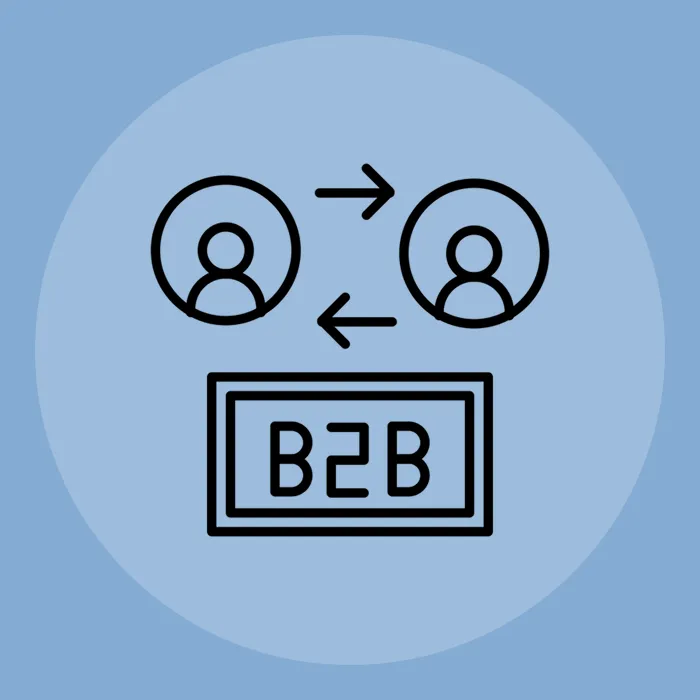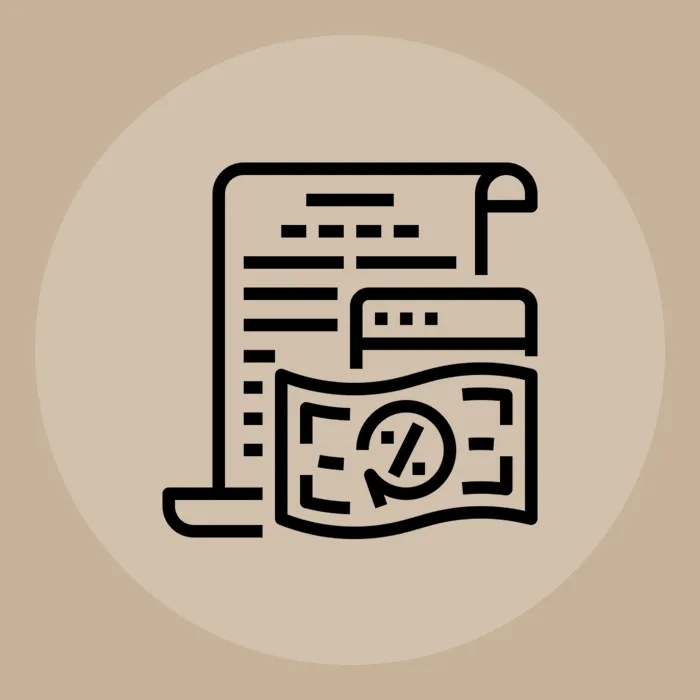Managing customer interactions across the board is no small feat, and if you are attempting to do this manually, you aren't growing smartly. Power in business lies in speed, timing, and control, especially today, with the levels of competition and customer expectations off the roof.
If your sales team doesn't act on time, you run the risk of losing a lead in an instant. Now, imagine a system that can determine precisely when a lead is ready to be contacted or when you are losing one, and initiates the appropriate action. Not guessing. Knowing. That is exactly what an automated CRM can do.
This blog will tell you what CRM automation is, what makes it so effective, which sales tools deliver the most leverage in 2025, and the right way to integrate it into your workflow.
What Is CRM Automation?
CRM automation is the process of converting your CRM, essentially a digital contact book, with sales & marketing automation to form a business powerhouse. The process automates all your recurring and important time-sensitive marketing/sales tasks, such as follow-up emails, tracking interactions, or even something as simple as updating contact records, all without lifting a finger.
Traditional CRMs consolidate data and rely on your sales teams (who are often under a lot of pressure) to act on it. And that is where the problems arise: people get overwhelmed and unintentionally delay or even forget critical actions. The result? A messy and not-so-efficient sales pipeline.
CRM automation flips that script. A lead downloads a whitepaper? The system triggers an email. A deal goes cold? The CRM alerts a rep and suggests a next step. In short, nothing falls between the cracks.
Why CRM Automation Matters In 2025?
CRM Automation is needed in 2025 because:
- Teams are getting leaner: A trend of smaller, more agile teams is growing in 2025. To compensate, your systems need to become more intelligent. If your people are overwhelmed by too much, mistakes will happen. CRM Automation will help ease their workload and let them focus on what matters.
- Customer expectations at their peak: Today's customers are used to instant gratification. According to insights gathered by IPSOS, the better CX you provide, the higher your chances of retaining your customers (76%) and the higher the Customer lifetime value. Without automation, delivering instant solutions or resolutions to satisfy customer expectations will be a losing battle.
- Information rules the field: A fragmented system hides risk, and with one, you will not have access to real-time insights. CRM automation enables you to consolidate emails, calls, and prior customer behavior into a single view, providing the best possible CX instantly.
Key Features of a Smart CRM Automation System
A CRM with automation done right will offer the following features:
- Automated lead routing and follow-ups: The moment a lead takes any action, the CRM tags it, and if required, routes it to a sales rep or automatically engages the lead through email, in-app messages, or even AI-powered phone calls. Follow-ups, if and when required, are also triggered automatically: no manual handoff required and zero lag. (Teams that use lead automation improve their lead generation by almost 12%)
- Sales Pipeline Automation: CRM automation enables you to automate key elements of your sales pipeline, such as updating the deal stage when a new call is scheduled or involving a manager when a competitor's name arises.
- Contact Activity Tracking: An automated CRM will log calls, emails, meetings, and web visits automatically. Anytime you check a contact’s profile, you get a complete timeline of interactions with no need to dig for information manually.
- Workflow builders for task reminders, assignments, and alerts: CRM automation enables you to create workflows that assign leads, notify managers, or schedule tasks based on actual user behavior, rather than relying on manual triggers.
- AI-Powered Insights and Prioritization: This is where smart gets smarter. AI lets you know which of your leads need attention, either to push them further down the pipeline or prevent them from walking away. In short, your team's efforts are focused exactly where they are needed the most.
Benefits of CRM Automation for Sales and Growth Teams
While CRMs on their own are known to improve outcomes for sales and growth teams significantly, CRMs with automation take things further: With them, you get:
- Productivity without burnout: Your team stops wasting hours on updates, reminders, and admin. That time goes straight into conversations, follow-ups, and conversions.
- Conversions at speed: CRM automation features make all the difference between interest and inaction and help your teams convert customers faster.
- Consistent CX: A unified CRM system ensures that your team's content marketing funnel is on point: your customers receive accurate information and support no matter which of your teams they connect with.
- Smarter forecasting with live data: You and your team gain real-time visibility into every action, enabling you to plan each aspect of your business more effectively.
In short, CRM automation doesn't just help you do things faster; it enables you to do the right things at the right moment at speed and at scale.
Best CRM Platforms with Built-in Automation (2025 Picks)
With the basics of CRM automation covered, let's look at the best CRM platforms you should be using in 2025.
HubSpot CRM
HupSpot is a CRM that needs no introduction today. It is a simple and easy-to-use CRM that allows you to set up automations like follow-up emails and syncing marketing/sales tasks, all without the need for code. If you are a small business looking for a quick onboarding solution, this is the one.
Key Automation Features
- AI-Powered Predictive Sales Forecasting
- Advanced Workflow Automation
- Automated Lead Scoring
- Real-time Sentiment Analysis
Zoho CRM
Zoho CRM is another robust, yet affordable option for startups and small businesses. It comes loaded with tech like AI-powered prediction and Natural Language Processing (NLP) that open the doors to a host of sales & marketing automation, including chatbots, rule-based workflows, and multi-step automations. There is a 15-day free trial period for you to determine if this tool is for you.
Key Automation Features
- AI-Powered Lead Scoring
- Predictive Analytics
- Automated Lead Nurturing
- Document Automation
Pipedrive
Pipedrive is a sales-focused CRM that puts pipeline automation front and center. Its USP is a visual workflow builder that's perfect for those who prefer developing and controlling their automation with zero need for coding. You have the option to try the product for free, and then you can choose from a wide range of plans that best suit your needs.
Key Automation Features
- AI Sales Assistant
- AI Email Generator, Email & Deal Summarization
- Smart Integration Recommendations
Freshsales
Freshsales (now Freshworks CRM) steps it up with AI-driven automation (powered by their in-built artificial intelligence called Freddy AI) and built-in telephony. Unlike the other suggestions on the list, Freshworks allows you to bundle voice and email workflows, giving you the option to reach users on their preferred channel.
Key Automation Features
- AI-powered Email Writing Assistant
- Automated Lead Assignment & Routing
- One-click Phone Dialing with Recording
- AI-powered Contact Scoring
How to Implement CRM Automation in 5 Steps?
While the setup procedures may differ based on which CRM you opt for, the generic process to implement CRM automation is essentially the same. Here is how you should go about it.
- Step 1: Audit your current sales process: Identify and list all the slow, repetitive tasks that consume the majority of your team's time. Next, identify where delays occur, missed follow-ups happen, or handovers are problematic; these are your automation opportunities.
- Step 2: Choose a CRM based on your needs: Select a CRM that aligns with your team size and goals. If your team is small, don’t pick something that needs a full-time admin and vice versa.
- Step 3: Start small: Don’t try to automate everything at once. Start with the basics: lead routing, deal stage updates, and follow-up reminders. Build from there.
- Step 4: Train your team: If your sales and ops teams are unfamiliar with the system, invest in training sessions; it will be worth its weight in gold and more.
- Step 5: Keep refining: There's a good chance you won't get everything right the first time. Get feedback from your teams, review the analytics, and optimize your automation periodically. After a few iterations, you will start seeing a significant improvement across the board.
Final Thoughts
Contrary to popular belief, CRMs with automation are not meant to replace people; they're meant to make them more productive. With its taking care of all the monotonous and time-sensitive jobs without missing a beat, your teams can do what they are meant to do–connect with your customers and win them over.
FAQs
What is CRM automation?
CRM automation involves transforming a static or non-dynamic CRM into one that can automatically and dynamically execute repetitive tasks based on workflows and rules you establish, and take necessary time-sensitive actions.
How does CRM automation save time and increase productivity?
CRM automation boosts productivity by automating repetitive and manual tasks, such as lead assignment to appropriate reps, interaction documentation, and ongoing action updates.
What is workflow automation in a CRM?
Workflow automation is the process of setting rules that tell your CRM what to do and when, for example, alerting a sales rep with a lead who has shown interest in a specific product or triggering a follow-up email after a certain amount of time has passed.
How does workflow automation help CRM?
Workflow automation turns your CRM from a passive database into an active system. It keeps everything running smoothly in the background, allowing your teams to focus on their core and most productive tasks.