Back on 30 November 2022, when ChatGPT 3 launched, everyone lost their mind and fell in love with it. No doubt, it has revolutionized how we think about artificial intelligence in our daily lives, providing assistance for a wide range of tasks, from simple queries to drafting content and writing code.
However, with growing demand and innovation, they frequently encounter server overloads, capabilities, privacy concerns, specialized feature gaps, and cost considerations that drive them to explore alternatives. Startups like Perplexity and Tech giants like Microsoft, Meta, and a few others joined this evolution, launching ChatGPT alternatives that may better suit specific needs and capabilities.
Whether you’re a marketer, chartered accountant, developer, or business leader, there is AI assistance tailored to your needs; I call them perfect chatGPT alternatives.
Let's dive into the top ChatGPT alternatives, providing a comprehensive analysis that includes features, strengths, limitations, and use cases to help you determine which solution best aligns with your specific needs.
What Makes the Best ChatGPT Alternative?
The ideal ChatGPT alternative varies based on individual needs, but several key factors differentiate the leading options in the market:
Advanced Reasoning and Performance
Top alternatives must deliver accurate, coherent responses comparable to or exceeding ChatGPT's capabilities. This includes sophisticated natural language processing, context awareness, and problem-solving abilities. Studies show that alternatives like Claude excel in reasoning and persuasive writing, while others like Google Gemini demonstrate superior performance in creative tasks.
Privacy and Data Security
With growing concerns about how AI systems handle user data, many alternatives emphasize enhanced privacy protections. Some offer complete anonymity, self-erasing conversations, or local operation capabilities that don't send data to external servers. For businesses handling sensitive information, this can be a crucial differentiator.
Specialized Capabilities
While ChatGPT excels as a generalist, many alternatives focus on specific domains or use cases. From marketing content creation to coding assistance to academic research, specialized tools often outperform general-purpose models in their niche. These purpose-built alternatives can deliver superior results for particular tasks.
Cost-Effectiveness
Pricing structures vary widely across alternatives, from free options to subscription-based models with tiered features. The most appealing alternatives offer compelling value propositions, whether through more generous free tiers or specialized features that justify premium pricing.
Integration Capabilities
The ability to seamlessly integrate with existing tools and workflows represents a significant advantage for many alternatives. Solutions that connect with productivity suites, development environments, or business platforms can deliver enhanced value through contextual awareness and streamlined workflows.
Real-Time Information Access
Unlike earlier versions of ChatGPT, many alternatives now offer real-time information access through integration with search engines or specialized databases. This capability allows them to provide current information rather than relying solely on training data with a fixed cutoff date.
Criteria for Evaluating ChatGPT Alternatives
When assessing ChatGPT alternatives, consider these key criteria to ensure you select the option that best fits your needs:
Model Performance and Capabilities
Evaluate the underlying AI model's sophistication, reasoning abilities, and output quality. Research has shown significant variability in how different models handle complex reasoning tasks, creative assignments, and technical queries.
User Interface and Experience
The interface design significantly impacts usability. Some alternatives prioritize simplicity, while others offer advanced features and customization options that may require a learning curve.
Privacy and Data Handling Policies
Consider how each alternative handles your data: whether it stores conversations, uses inputs for training, or offers options to delete history. Some alternatives like NVIDIA ChatRTX operate entirely locally, ensuring maximum privacy.
Pricing Structure and Value
Assess the pricing model against the features offered. While some alternatives provide generous free tiers, others require subscriptions to access premium capabilities. Compare the cost-to-value ratio based on your expected usage patterns.
Specialized Features
Identify any niche capabilities that align with your specific requirements. Marketing-focused tools offer different strengths than research assistants or coding platforms.
Integration Options
Consider how well the alternative connects with your existing tools and workflows. Some solutions integrate deeply with specific ecosystems like Google Workspace or Microsoft Office.
Context Window Size
The context window determines how much previous conversation the AI can reference. Larger windows enable more complex, extended interactions and document analysis.
Real-Time Information Access
Determine whether up-to-date information access is important for your use case, as some alternatives can retrieve current data while others rely solely on their training dataset.
Top ChatGPT Alternatives in 2025
1. Google Gemini: The Search-Integrated Alternative
Key Features:
- Excels at creative tasks and reasoning
- Generates images using Imagen 3
- Supports file uploads including PDFs, documents, and images
- Integrates with Google Search for real-time information
- Allows conversations with YouTube videos, Google Docs, and Drive files
- Offers Gemini Live for natural conversation and Deep Research for comprehensive reports
- Powered by Gemini 2.0 Flash (free) and Gemini-Exp-1206 (paid) models
How Gemini Differs from ChatGPT:
Gemini's primary advantage is its seamless integration with Google's ecosystem and real-time data access. While ChatGPT traditionally relies on its training data (with limitations based on its knowledge cutoff), Gemini can access current information through Google Search, providing more up-to-date responses. In testing, the free version of Gemini outperformed the free version of ChatGPT on reasoning tasks, demonstrating Google's commitment to making capable AI accessible without a subscription.
Pros:
- Superior at creative writing tasks
- Provides accurate reasoning even in the free version
- Deeply integrates with Google Workspace products
- Accesses current internet content
- Supports voice inputs and offers dark mode
- Presents information with helpful visuals
Cons:
- Limited advanced formatting options for technical documents
- Creative outputs can sometimes feel templated
- Less effective for specialized technical queries compared to domain-specific alternatives
Pricing:
- Free tier powered by Gemini 2.0 Flash model
- Gemini Advanced subscription at approximately $20/month for access to Gemini-Exp-1206, a more powerful model with enhanced capabilities
Best Fit For:
Google Gemini is ideal for users already embedded in the Google ecosystem who value current information access. It's particularly well-suited for creative writing, research tasks that benefit from up-to-date information, and users who work extensively with Google Docs, Sheets, and other Google services. Students and professionals who need a versatile, information-rich assistant will find Gemini's capabilities compelling.
2. Claude by Anthropic: The Reasoning Powerhouse
Key Features:
- Sophisticated natural language understanding and generation
- Massive context window (200,000 tokens standard, up to 1 million for select use cases)
- Advanced reasoning capabilities with Claude 3.7 Sonnet
- Claude Code command-line tool for developers
- Vision capabilities for analyzing images and visual content
- Exceptional tone-matching abilities
How Cloude Differs from ChatGPT:
Claude is another great alternative to ChatGPT that distinguishes itself through superior reasoning capabilities, more human-like writing, and a significantly larger context window than standard ChatGPT. Users report that Claude is less prone to "laziness" (refusing to complete complex tasks) and demonstrates better persuasive writing and humor than ChatGPT. Its massive context window enables analysis of entire books or lengthy documents in a single conversation.
Pros:
- Exceptional at matching specific tones and writing styles
- Handles complex reasoning tasks with sophistication
- Processes very long documents with its large context window
- Produces comprehensive, detailed responses
- Demonstrates strong creative writing abilities
Cons:
- No internet access for real-time information
- Limited integration with third-party services compared to some alternatives
- Vision capabilities are less developed than some competitors
Pricing:
- Free tier available with reasonable usage limits
- Claude Pro subscription at $20/month for priority access, higher usage limits, and faster performance
- Enterprise options available for businesses requiring customized solutions
Best Fit For:
Claude excels for writers, content creators, researchers, and anyone who needs to process long documents or complex information. Its tone-matching capability makes it perfect for drafting in specific voices or styles, while its reasoning strength suits it to complex problem-solving scenarios. Users who value depth and sophistication over real-time information access will appreciate Claude's capabilities.
3. Microsoft Copilot: The Office Integration Specialist
Key Features:
- Deep integration with Microsoft 365 applications (Word, Excel, PowerPoint, Outlook)
- Real-time information access through Bing search
- Enterprise-grade security and compliance features
- Citation capabilities and organizational context awareness
- Document analysis and generation within Microsoft applications
How Copilot Differs from ChatGPT:
While ChatGPT functions primarily as a standalone conversational AI, Microsoft Copilot integrates directly into the Microsoft productivity ecosystem. This integration enables contextual awareness of documents, emails, and organizational data that standalone ChatGPT cannot access. Copilot focuses on enhancing productivity within Microsoft applications rather than general conversation.
Pros:
- Seamless integration with Microsoft 365 applications
- Access to real-time information via Bing
- Enterprise-level security and compliance features
- Understanding of organizational context and documents
- Productivity-focused features within familiar applications
Cons:
- Requires a Microsoft 365 subscription alongside Copilot licensing for full functionality
- Limited utility outside the Microsoft ecosystem
- Value proposition depends heavily on existing Microsoft investment
Pricing:
- Free tier with basic functionality
- Copilot Pro at $20/month for individual users
- Copilot for Microsoft 365 at $30/user/month for business users (requires Microsoft 365 subscription)
Best Fit For:
Microsoft Copilot is ideal for businesses and individuals already invested in the Microsoft ecosystem. Organizations using Microsoft 365 will benefit from Copilot's ability to understand internal documents, enhance productivity within familiar applications, and maintain compliance requirements. Knowledge workers who spend significant time in Office applications will find Copilot's contextual assistance particularly valuable.
4. Perplexity AI: The Research Assistant for Everyone
Key Features:
- Research-focused with cited sources for all information
- Combines conversational AI with sophisticated search capabilities
- Focus options for academic papers, computational knowledge, YouTube, or Reddit
- Pages feature to collate research into shareable documents
- Shopping hub for product research and recommendations
- Integration with multiple AI models including GPT-4 and Claude 3 (in Pro version)
How Perplexity AI Differs from ChatGPT:
Perplexity fundamentally differs from ChatGPT by prioritizing information retrieval and citation over pure conversation. While ChatGPT generates responses based on its training data, Perplexity actively searches the web and provides sources for its information. This research-oriented approach results in more factually grounded, verifiable responses with clear attribution to sources.
Pros:
- Provides citations for all information, enhancing credibility
- Accesses current information from across the web
- Allows focused research in specific domains
- Creates shareable research collections
- Combines multiple models for optimal responses (in Pro version)
Cons:
- Less conversational compared to some alternatives
- Research focus may be overkill for simple queries
- Free tier has limitations on model selection
Pricing:
- Free version available without sign-in
- Perplexity Pro at $20/month, providing access to premium models like GPT-4 and Claude 3, priority processing, and advanced features
Best Fit For:
Perplexity excels for researchers, students, journalists, and anyone who needs verified information with sources. It's particularly valuable for academic research, fact-checking, product research, and creating cited reports. Users who value factual accuracy and need to track information sources will appreciate Perplexity's unique approach to AI-assisted research.
5. Meta AI: The Social Integration Solution
Key Features:
- Integrated across Meta platforms (Instagram, Facebook, WhatsApp, Ray-Ban Smart glasses)
- Powered by advanced LLaMA 3 and LLaMA 4 models
- Supports visual prompts and image-based queries
- Real-time information access via Bing partnership
- Casual, conversational tone designed for everyday use
How Meta AI Differs from ChatGPT:
Unlike standalone ChatGPT, Meta AI is embedded directly into social platforms that billions of people use daily. This integration allows for contextual assistance within conversations, content creation, and social interactions without switching applications. Meta AI adopts a more casual, friendly tone compared to ChatGPT's sometimes formal approach.
Pros:
- No separate login required for Meta platform users
- Completely free to use
- Support for visual and image-based prompts
- Friendly, accessible tone for casual users
- Real-time information access
- Available within platforms people already use daily
Cons:
- Capabilities vary across different platforms and devices
- Less effective for technical or specialized queries
- Limited enterprise functionality
- Privacy concerns related to Meta's data practices
Pricing:
- Free to use across all Meta platforms
Best Fit For:
Meta AI is perfect for everyday social media users who want AI assistance within their existing platforms. It excels at casual queries, content suggestions, and social interactions. Users who value convenience and integration over specialized capabilities will appreciate Meta AI's approach. It's particularly well-suited for personal use rather than professional or academic applications.
6. Jasper AI: The Marketing Specialist
Key Features:
- Marketing-focused AI with conversion-driven writing capabilities
- SEO tools and optimization features
- Pre-trained profile tonalities for consistent brand voice
- Brand memory for maintaining consistent messaging
- Content templates for ads, blogs, emails, and social media
- Available as both a browser extension and a document editor
How Jasper AI Differs from ChatGPT:
While ChatGPT serves as a general-purpose AI, Jasper is specifically optimized for marketing and content creation. Its specialized training on marketing materials, SEO principles, and conversion copywriting gives it an edge for commercial content. The platform's templates, brand memory, and tone settings provide structure that ChatGPT lacks out of the box.
Pros:
- Specialized in conversion-driven writing for marketing
- Built-in templates for various marketing content types
- Flexible access through browser extension or editor
- Ability to switch between various tones with a click
- Brand memory ensures consistent messaging
- SEO optimization capabilities
Cons:
- No real-time information access
- Steeper learning curve than general-purpose alternatives
- Less versatile for non-marketing use cases
- Subscription required after trial period
Pricing:
- 5-day free trial
- Creator plan starting at approximately $49/month
- Team and Business plans are available at higher price points with additional features
Best Fit For:
Jasper AI is ideal for marketing teams, content creators, small businesses, and entrepreneurs who produce large volumes of marketing content. It particularly excels for social media managers, email marketers, and SEO content writers who need on-brand content at scale. Organizations that prioritize consistent brand voice across multiple channels will find Jasper's specialized capabilities valuable.
7. NVIDIA ChatRTX: The Privacy-First Local Solution
Key Features:
- Operates entirely locally on Windows PCs with RTX GPUs
- No internet connectivity required for operation
- Uses local files as context for responses
- Ensures complete privacy for sensitive information
- Fast response times due to local processing
How ChatRTX Differs from ChatGPT:
The fundamental difference between ChatRTX and cloud-based services like ChatGPT is its local operation model. While ChatGPT processes all queries on OpenAI's servers, ChatRTX runs entirely on the user's computer, ensuring that sensitive data never leaves local hardware. This architecture prioritizes privacy and security over the convenience of cloud access.
Pros:
- Complete privacy with no data leaving your device
- Ability to use proprietary files as context without disclosure
- No internet dependency for operation
- Fast response times without server latency
- One-time setup with no ongoing subscription costs
Cons:
- Requires compatible NVIDIA RTX GPU hardware
- No access to real-time information
- Only available on Windows PCs
- Initial download and setup required
- Less powerful than cloud-based alternatives
Pricing:
- Free to use after hardware investment (requires RTX graphics card)
Best Fit For:
NVIDIA ChatRTX is perfect for privacy-conscious users working with sensitive or proprietary information. It's ideal for legal professionals, healthcare providers, financial advisors, and R&D teams who need AI assistance without data exposure risks. Organizations with strict data sovereignty requirements and users who work frequently in offline environments will find ChatRTX's local approach compelling.
8. Pi by Inflection: The Conversational Companion
Key Features:
- Natural, friendly conversational style
- Simple interface with threaded discussions
- Voice feature for reading messages aloud
- Pre-loaded prompts for common scenarios
- Ability to retrieve recent news and sports information
- Focus on emotional intelligence and supportive responses
How Pi Differs from ChatGPT:
Pi differentiates itself through a conversational style that feels more personal and empathetic than ChatGPT's sometimes clinical approach. Where ChatGPT excels at information retrieval and task completion, Pi creates a more natural dialogue experience that emphasizes emotional intelligence. Users report that Pi feels more like talking to a supportive friend than using a tool.
Pros:
- Exceptionally natural conversational flow
- Supportive, empathetic responses
- Simple, intuitive interface
- No account required to use
- Pre-loaded suggestions for easy starting points
- Safety considerations built into responses
Cons:
- Less powerful for technical or specialized tasks
- Limited integration with other tools and services
- Less suitable for professional or academic use cases
Pricing:
- Free to use without account creation
Best Fit For:
Pi is ideal for users seeking a more personal AI companion rather than a pure productivity tool. It excels at supportive conversations, casual chats, and situations where emotional intelligence matters more than technical capability. Users who value conversational quality over raw functionality will appreciate Pi's approach, making it perfect for individuals seeking a digital companion or conversational partner.
9. GitHub Copilot: The Developer's Assistant
Key Features:
- Specialized in coding assistance across multiple programming languages
- Integrates directly into code editors and IDEs
- Suggests code completions in real-time
- Generates functions and algorithms based on comments
- Explains existing code and helps with debugging
- Translates between programming languages
How GitHub Copilot Differs from ChatGPT:
While ChatGPT can assist with coding in a conversation interface, GitHub Copilot integrates directly into the development environment where programmers work. This contextual awareness of the entire codebase, previous functions, and programming patterns enables more relevant and useful suggestions than ChatGPT's conversational approach.
Pros:
- Deep integration with development workflows
- Real-time code suggestions as you type
- Understanding of project context and patterns
- Significant productivity boost for routine coding tasks
- Support for numerous programming languages and frameworks
Cons:
- Limited to coding use cases
- Requires careful review of suggested code
- May occasionally suggest deprecated or insecure patterns
- Learning curve to use effectively
Pricing:
- Free for students, teachers, and maintainers of popular open-source projects
- Individual plan at approximately $10/month
- Business plan at approximately $19/user/month
Best Fit For:
GitHub Copilot is ideal for software developers, data scientists, and anyone who writes code regularly. It's particularly valuable for programmers working in unfamiliar languages or frameworks, teams looking to boost productivity on routine coding tasks, and educators teaching programming. Organizations seeking to accelerate development cycles while maintaining code quality will find Copilot's specialized capabilities compelling.
10. ContentShake AI: The SEO Content Creator
Key Features:
- Specialized in creating SEO-optimized content
- Keyword research and competitive analysis tools
- Content structure suggestions based on top-ranking articles
- Tone of voice settings for brand consistency
- Integration of SEO best practices into generated content
- Analysis of search intent and target audience
How ContentShake AI Differs from ChatGPT:
ContentShake AI differentiates itself through dedicated SEO functionality that ChatGPT lacks. While ChatGPT can write content based on prompts, ContentShake analyzes search rankings, identifies keywords, and structures content specifically to perform well in search engines. This specialized focus makes it more effective for content marketing than general-purpose AI.
Pros:
- Purpose-built for SEO content creation
- Built-in keyword research and competitive analysis
- Content structured for search performance
- Consistency in brand tone and style
- Time-saving templates for common content types
Cons:
- Limited to content creation use cases
- Less versatile than general-purpose alternatives
- Requires SEO knowledge to use effectively
Pricing:
- Free trial available
- Subscription plans starting around $29/month
- Team and agency plans at higher price points
Best Fit For:
ContentShake AI is perfect for content marketers, SEO specialists, and businesses focused on organic traffic growth. It excels for blog content creators, e-commerce product description writers, and digital marketing agencies managing multiple clients. Organizations that prioritize search performance in their content strategy will find ContentShake's specialized capabilities particularly valuable.
11. NotebookLM: The Learning Assistant
Key Features:
- Specialized in research and learning
- Ability to upload and analyze multiple source documents
- Creates connections between different pieces of information
- Generates summaries and study guides from source material
- Citation tracking for all generated content
- Collaborative features for group learning
How NotebookLM Differs from ChatGPT:
NotebookLM is purpose-built for learning and knowledge organization rather than general conversation. Unlike ChatGPT, it focuses on helping users understand complex material, make connections between concepts, and organize information from multiple sources. Its document-centric approach differs fundamentally from ChatGPT's conversation-based interface.
Pros:
- Exceptional at processing and connecting information from multiple sources
- Maintains citations and references to original material
- Creates structured learning resources from unstructured content
- Collaborative features for group study and research
- Visual organization of complex topics
Cons:
- Limited to research and learning use cases
- Less conversational than general-purpose alternatives
- Requires document uploads for maximum benefit
Pricing:
- Free with Google account
Best Fit For:
NotebookLM is ideal for students, researchers, academics, and lifelong learners. It excels at helping users process complex academic papers, organize research for thesis writing, create study guides from course materials, and collaborate on research projects. Organizations involved in knowledge management and teams working on research-intensive projects will find NotebookLM's approach to information organization particularly valuable.
12. Other Notable Mentions
Blackbox AI - Specialized for coding tasks with exceptional speed.
Covertly.AI - Focused on privacy with features like self-erasing conversations and secure key login].
Ollama - For running language models locally with simplified setup.
Otter - Specialized in project management and meeting transcription.
How to Choose the Right ChatGPT Alternative
Selecting the most appropriate ChatGPT alternative requires careful consideration of your specific needs, use cases, and constraints. Here's a structured approach to making this decision:
1. Identify Your Primary Use Case
Begin by clearly defining what you need the AI for:
- Content creation: Consider Jasper AI or ContentShake AI
- Research: Perplexity AI or NotebookLM would be ideal
- Coding assistance: GitHub Copilot or Blackbox AI
- General conversation: Claude or Google Gemini
- Microsoft ecosystem integration: Microsoft Copilot
- Local, private operation: NVIDIA ChatRTX
- Social media integration: Meta AI
2. Consider Your Privacy Requirements
If handling sensitive information is critical:
- Maximum privacy: Local solutions like NVIDIA ChatRTX or Ollama
- Enhanced privacy: Services like Covertly.AI with self-erasing conversations
- Standard privacy: Most commercial alternatives with clear data policies
3. Evaluate Budget Constraints
Match your budget to available options:
- No budget: Free tiers of Google Gemini, Claude, Perplexity, Meta AI, or Pi
- Individual budget ($10-20/month): Premium tiers of most services
- Business budget: Enterprise plans with additional security, compliance, and customization
4. Assess Integration Needs
Consider how the AI will fit into your existing workflows:
- Google Workspace users: Google Gemini
- Microsoft 365 users: Microsoft Copilot
- Developers using GitHub: GitHub Copilot
- Social media managers: Meta AI or Jasper AI
5. Test Multiple Options
Most alternatives offer free tiers or trials:
- Test several options with your actual use cases
- Compare output quality, ease of use, and response times
- Gather feedback from team members if deploying in an organization
Conclusion: The Future of AI Assistants
The landscape of ChatGPT alternatives in 2025 offers unprecedented choice and specialization. While ChatGPT continues to serve as a capable general-purpose AI assistant, the alternatives highlighted in this guide demonstrate that specialized tools often deliver superior results for specific use cases.
As AI technology continues to evolve, we're witnessing a trend toward more specialized, context-aware assistants that integrate deeply with existing tools and workflows. The future likely holds even greater specialization, with AI assistants becoming increasingly tailored to specific industries, tasks, and user preferences.
For users and organizations considering alternatives to ChatGPT, the key is to align your selection with your specific needs rather than seeking a one-size-fits-all solution. Privacy-conscious users may prefer local solutions like NVIDIA ChatRTX, while content marketers might find Jasper AI or ContentShake more valuable. Researchers will appreciate the cited sources from Perplexity, and developers will benefit from GitHub Copilot's deep integration into coding workflows.
By carefully evaluating your requirements against the strengths and limitations of each alternative, you can select the AI assistant that delivers the most value for your specific context. The rapidly evolving AI landscape ensures that these tools will continue to improve, offering even more powerful capabilities and specialized features in the years to come.




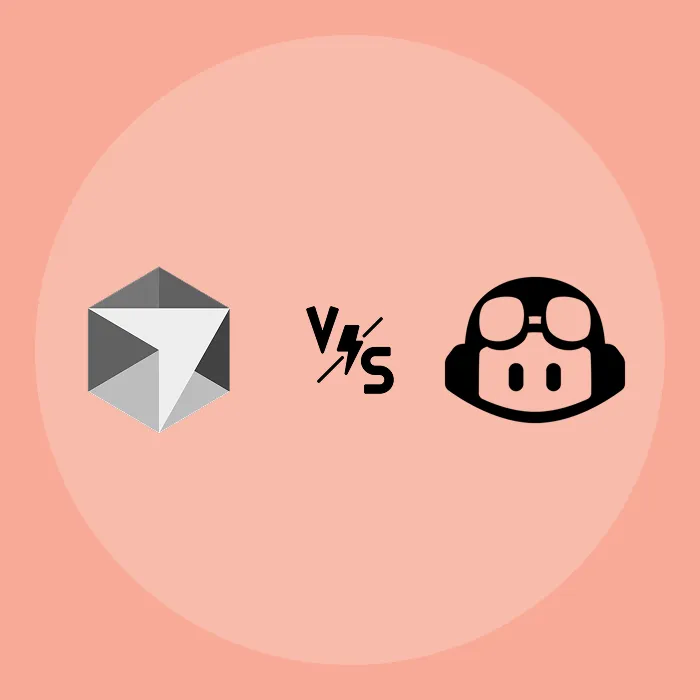

![Ultimate Guide to AI Marketing Personalization That Delivers Results [2025]](/content/images/size/w1304/format/webp/2025/12/ai-marketing-personalization-1.png)



