TNS Experts
This post was submitted by a TNS experts. Check out our Contributor page for details about how you can share your ideas on digital marketing, SEO, social media, growth hacking and content marketing with our audience.
Do you want to improve the SEO of your Magento eCommerce store? If yes, here's a blog that helps you achieve this objective.
Magento has evolved as one of the best content management platforms for the eCommerce solution. The features, functions, templates, and extensions make this platform an ideal choice for online retailers/merchants and business owners who wish to set up a professional-looking online store from scratch. Even, world-recognized brands have been enjoying the extensive features and functionality of Magento platform.
So, once after launching a Magento online store, make sure you optimize it for search engines and your potential web customers. Although Magento is one of the most search engine friendly eCommerce solutions on the web, you need to put more SEO efforts if you want to improve the ranking of your e-store on SERPs (Search Engine Ranking Pages).
There are many aspects related to a good SEO practice that you will need to consider while improving the online visibility of your eCommerce site. The improved SEO ranking will increase the conversions as well as sales of your web business to a great extent. So, here we bring you some tried and tested SEO techniques that will make your Magento e-store more SEO-friendly and well-optimized.
First, you need to optimize your Magento store by tweaking its settings in the web configuration. For that, you need to navigate to your System > Configuration > Web on your site's admin panel.
Now, you can tweak the setting “Add Store Code to URLs” from “yes” to “no” to keep the irrelevant keywords out of the URL.
You can also change the setting “Auto-Redirect to Base URL” to “Yes” to automatically redirect your store to your base URL. For instance, if your base URL is http://www.yourdomainname.com, it will redirect to the www. a version of your site afterward.

Even you can Rewrite Server URLs to make your site more optimized for search engines. For that, go to System > Configuration > Web > Search Engine Optimization Menu. Here, you need to click on “Web Server URL Rewrites” and change it to “yes”. This setting will delete index.php from your URLs to make them more SEO friendly.
Page titles play a crucial role when it comes to getting higher ranking on search engine platforms. In fact, most of the popular eCommerce stores use descriptive, SEO-friendly, and user-centric page titles to grow their customer's reach across the web. Well, there are two major benefits of creating descriptive page titles:
(a) Improve the CTR (Clickthrough) of your site.
(b) Generate a higher ranking on Google and other search engines.
So, make sure you add main keywords relevant to your product(s) in your page titles to make it visible on Google's search results. Try to create a product page by mentioning a product name, along with a brief description to grasp more web traffic towards your eCommerce store.
Being an SEO professional, make sure you optimize the Metadata (meta title, meta description, meta keywords, etc.) for better search engine ranking. You can add main keywords (at least five) to the meta title and description of your page. This will help both the search engine crawlers and web audience to get your site in front of them.
Google and other search engines use metadata to know the relevancy of users search term that a web user writes to find your product page or web-store. So, it is important for you to write relevant, SEO-friendly, and persuasive Metadata for each of your product page. This not only improves the CTR of your web store but also help you generate more leads.
Consider the following tips while writing descriptive and SEO-friendly Metadata for each of your product pages:
Magento e-store owners usually miss this step while optimizing their store for higher search engine ranking. A robots.txt file of a website basically indicates those web pages, posts, database files, multimedia files, etc of your site that you don't want to get indexed by search engine crawlers. This means you need to modify your Robots.txt file if you want to add commands that allow search engines to the URLs that you want to index in search engine results and also indicate ones that you don't want to index.
This technique will make your job a lot easier.
Create an XML sitemap of your Magento store to make it super-easy for search engines to search, read, index and crawl your site on search engine result pages. For that, you need to submit your sitemap to Google webmaster tools, Bing webmaster tools, etc. All you need to do is to trail the following procedure to enable the XML Sitemap of your Magento web store:
Note: Update the settings of your existing sitemap if you added a new product or category into your web store.
The way Magento manages query strings on site URLs could create a serious problem if you use duplicate content on your web store. Magento usually creates duplicate content for those products that appear in more that on the category. This can directly or indirectly affect the ranking of your site on SERPs – which is not at all good for your web business.
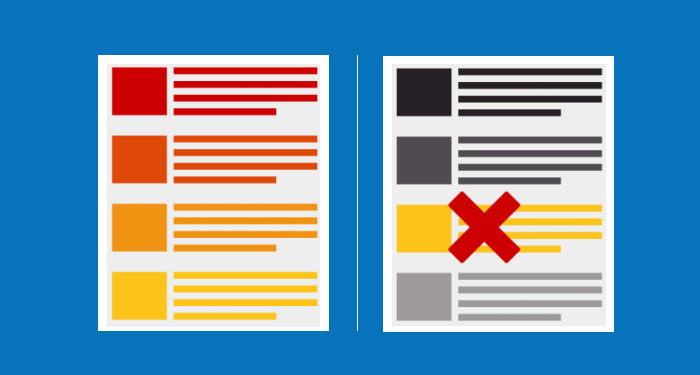
To overcome this issue, you need to avoid using duplicate content on your product pages. For that, you need to tweak your canonical link. Consider the following process if you want to edit your canonical link:
With the help of canonical links, you will be able to assign those pages that need to be indexed by search bots and help you minimize duplicate content on your product pages.
If you are a Magento web store owner and looking for simple yet incredible ways to generate higher SEO rankings, then you need to focus on creating a persistent tag structure for each of your product pages.
You can use H1 Tags for Catalogue Name and H3 Tags for the Products Names under your Product Catalog Pages. This will help you get higher visibility on search engine platforms. These two tags will help search bots to know about the importance of your content on each product page.
You can't think of an eCommerce store with a product image. High-quality images play a vital role in determining the success of a website. Since every product on a website has 3 to 4 images, make sure you add ALT tags to make it more friendly to search engines.
If you want to use the ALT tags effectively, you need to set up an advanced way of creating the tags. It is better to create a script that will automatically produce ALT tags to display file name (minus hyphens) – this will allow search bots to find and index your product images with ease.
Magento speed matters a lot when it comes to determining the SEO ranking. Web visitors usually abandon a site that takes more than 3 seconds to load. In fact, the tendency of leaving a web page increases more in eCommerce site if it takes longer to load – this negatively affects the conversions and you may also lose your potential web customers.

In fact, Google prefers a fast loading site over sluggish ones. This means you have to optimize the speed of your Magento store if you want to see it on the top of SERPs. Following tips will help you achieve this:
Don't forget to add Google analytics tool into your eCommerce site. This will help you track the performance of your web store and let you know more about your web customer's behavior when they access your site in real-time.
You can also review the performance of your search engine optimization techniques and further customize your site to make it more compatible with different search engines and web audience.
To do that, you need to embed your Google Analytics tracking coding for eCommerce tracking. For that, you need to go to System > Configuration > Sales > Google API.
These are the 10 most amazing and effective SEO tips that will improve the ranking of your Magento web store on Google, Bing, Yahoo and other search engine platforms. You can follow these tips and boost the online visibility of your eCommerce site.
Author Bio:
Linda Wester is a professional web developer, a prolific blogger and something of a geek. She has been associated HireMagentoGeeks Ltd. as a front-end developer more than 4 years. In her spare time, she loves exploring new things and sharing her experience with other readers on the web.
You’ll also receive some of our best posts today

This post was submitted by a TNS experts. Check out our Contributor page for details about how you can share your ideas on digital marketing, SEO, social media, growth hacking and content marketing with our audience.
While Gmail is mainly created for individual email communication,...
Digital marketing has become an essential part of all...


Have you ever hesitated before buying online? We've all been there. To c...
Don’t miss the new articles!