Thank you for visiting our site

12+ Best Email Finder Tools to Maximize Your Outreach Efforts
Don’t miss the new articles!
Hundreds of digital marketing tools available in the market can assist businesses in different ways. However, it can be difficult and more time confusing to figure out which digital marketing tools you should use if you do not have a marketing budget constraint. But don’t worry; you will be pleasantly surprised by my latest research.
| Our ranks | Our top pick | Best for | Free trial period | Pricing |
|---|---|---|---|---|
| Ahrefs | SEO tools and free educational materials for marketing professionals are available online. | Yes | $99/month | |
| Mailchimp | sending marketing emails and automated messages, building landing pages, sending postcards, facilitating reporting and analytics, and selling online. | Yes | $9.8/month | |
| Unbounce | AI-powered, high-performance, on-brand landing page builder | 14 days | $81/month | |
| Landingi | running standalone marketing campaigns with landing pages. | 14 days | $29/month | |
| Hootsuite | social media management needs such as scheduling posts across multiple social networks, social marketing certifications, training, and coaching, and keeping track of customer conversations. | 30 days | $24/month |
In this write-up, I have tried to provide you with a comprehensive list of inexpensive digital marketing tools to drive your business to the pinnacle of success in the year 2024 and beyond.
We have broken down this list in the form of different categories, including:
Read the following sections for comprehensive information about these tools and their salient features and pricing (if applicable).
A business's marketing strategy heavily relies on solid research about your industry and customers. Let’s now look at some inexpensive digital marketing tools to bring your business on the right path.
Data Miner is a data extraction tool that extracts data from HTML web pages and then imports it into Microsoft Excel spreadsheets.
It helps you to scrape any HTML web page. You can easily extract tables and lists from any page and then upload them to Google Sheets or Microsoft Excel.
Opt for this digital marketing tool if you are looking for contact information from professional profiles or social media connections to support display campaigns and outreach.
A prime example is that you get the opportunity to extract the names and phone numbers from an online directory. The only thing needed is to define the filters and then download the spreadsheet.
This scraper helps you to export web pages into XLS, CSV, XLSX, or TSV files (i.e., .xls, .csv, .xlsx, and .tsv).
Data Scraper is available for FREE if you opt for the starter subscription plan. In this plan, you will get 500 free page-scrape credits per month. This way, you can try how Scraper works and what you can export with no risk.
Apart from the free plan, there are also paid plans that offer more scraping features.
There are four different plans apart from the free one. These include:
With the paid plan, you can expect more features like API and many anonymous IP proxies.
To know the features covered in each of these plans, click here.
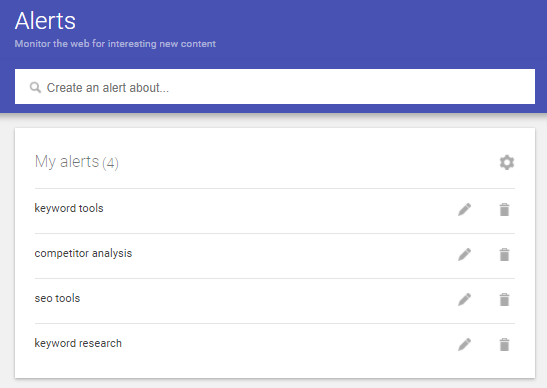
Google Alerts is one of the best industry research tools that you will ever find.
It consists of a very intuitive interface that is very easy to use.
The only thing that you need to do is insert the keywords for monitoring and indicate the sources.
It can be news, blogs, videos, and discussions.
You can even set the frequency of message alerts like you wish to receive the message daily or weekly.
It can even be based on volumes like all results and best results.
Once you set the alert to your registered email address, the system sends you materials corresponding to the settings.
You even have the opportunity to influence the market.
It also allows you to search for prospective clients to expand your business.
There are quite a limited number of settings available.
If you wish to receive data by any other criteria, you need to utilize other payable services.
Available free of charge
In today’s dynamic business environment, it is essential to engage the customers throughout their purchase journey. Hence, to aim at better results, it is imperative to use specific customer engagement tools to enhance business. Here are some of the customer engagement tools you can use for your online business.
Zendesk is everything that you ever need from a customer engagement tool. It comes with a handful of features needed to carry out a help desk job.
The app comprises a flexible ticketing system with advanced reporting and analytics.
Suppose you are a design agency or a freelancer with a few clients. In that case, this ingenious software offers a feature that enables you to host communities and forums from which your clients can effortlessly share and exchange answers.
There are more than 100 integrations present in this ingenious tool like CRM, cloud storage, and productivity apps.
This comes in quite handy for freelancers and small agencies that have a very stringent budget to work with.
Instead of running all these applications separately, you can now integrate them into Zendesk.
A free trial of the tool is available without any need to put in credit card details.
The pricing for the Zendesk Support starts at $5 per agent and scales up across 5 different pricing plans:
For pricing details for each of these plans, click here.
Keyword research is a critical part of modern SEO. Whether you are revamping an old blog or developing your content strategy for a new one, the right quality keywords are quite important. The reason is that they help in attracting consistent, quality traffic to your site. Here are a couple of keyword research tools that every digital marketer should use.
Google Keyword Planner is one of the best keyword tools that are available freely. It is a great choice, especially for starting a new site and when you wish to grow and produce more content.
The good news is, that this tool helps you pull up information directly from Google, which is the ever-reliable search engine you are likely to target while optimizing your website.
The results also integrate quite well with AdSense monetization.
Google Keyword Planner is available at free of cost.
Business websites
UberSuggest is a unique online tool that provides useful insights about a website, including Domain overview, Top ranking pages, Keyword suggestions, content ideas, Backlink data, Site Audit, etc.
This tool is a blessing in disguise for digital marketers, especially the ones who are into SEO. The unique part is it provides keywords that are not available through the Google keyword planner.
There are three paid plans:
The individual plan starts at $12 a month. The business plan costs $20 a month. While the Enterprise/Agency plan costs $40 a month. If you opt for an annual plan, you’ll be charged for ten months for 12 months of access, and you get two months free.
For further details on features for each plan, click here.
It can be challenging to master SEO and ranking, especially when you are just starting. Fortunately, some best SEO & ranking tools available can help you track your website's SEO rankings and make it reach the pinnacle of success. Let's look at them.
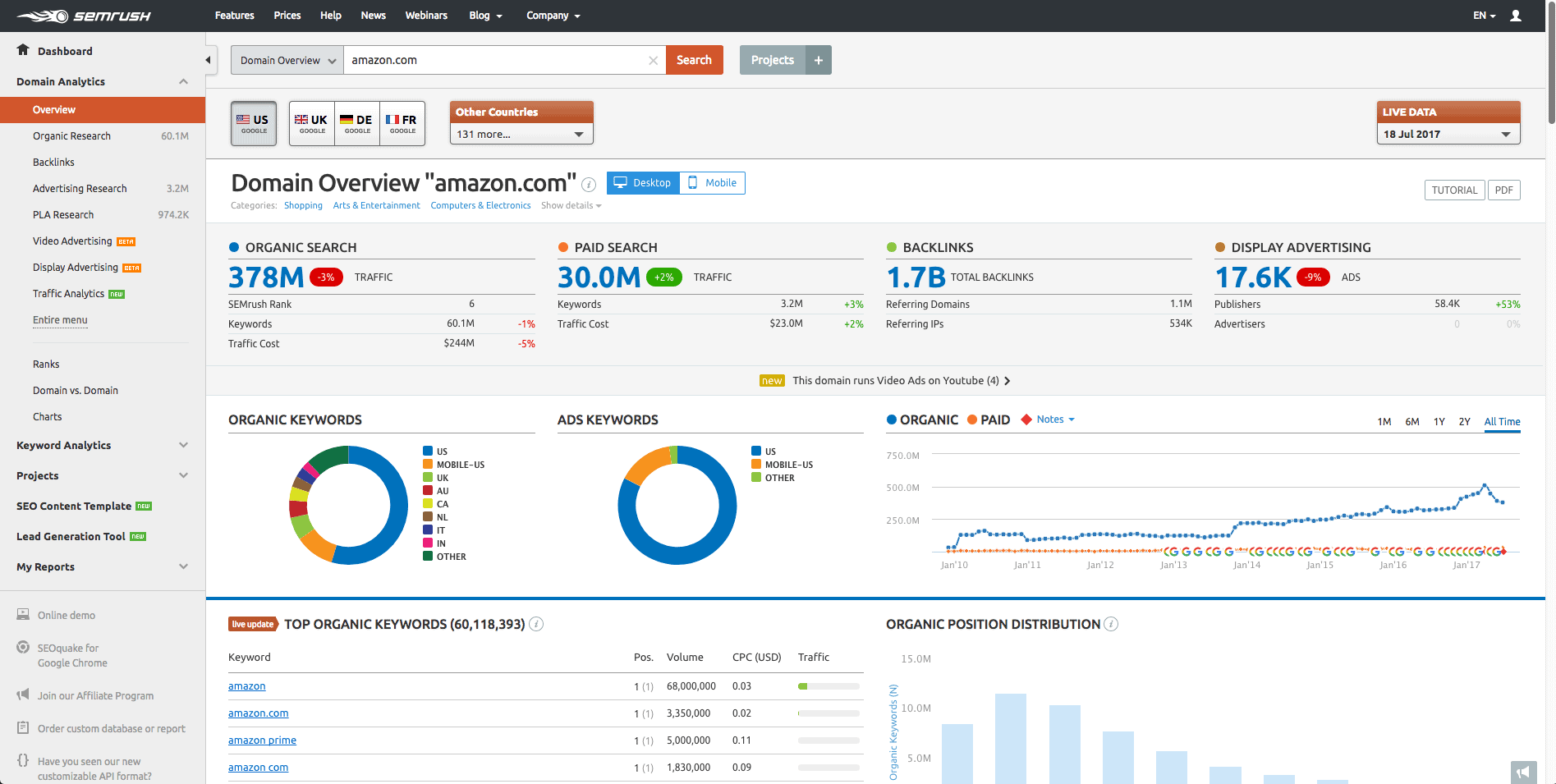
(Source)
SEMRush is one of the best keyword tracking tools in the market as it does not differentiate between your site and competitive sites.
It is straightforward to use. With the help of the tool’s search bar, it is possible to ask SEMRush to rank a site or pages on Google or Bing results with the help of URLs.
Once the results are received, you can compare them with other sites and page ranks by opting for a keyword.
It even provides you with useful recommendations on how to improve your website’s performance.
SEMRush provides three standard monthly subscriptions starting at the following prices:
For more details on pricing and features offered for each plan, click here.
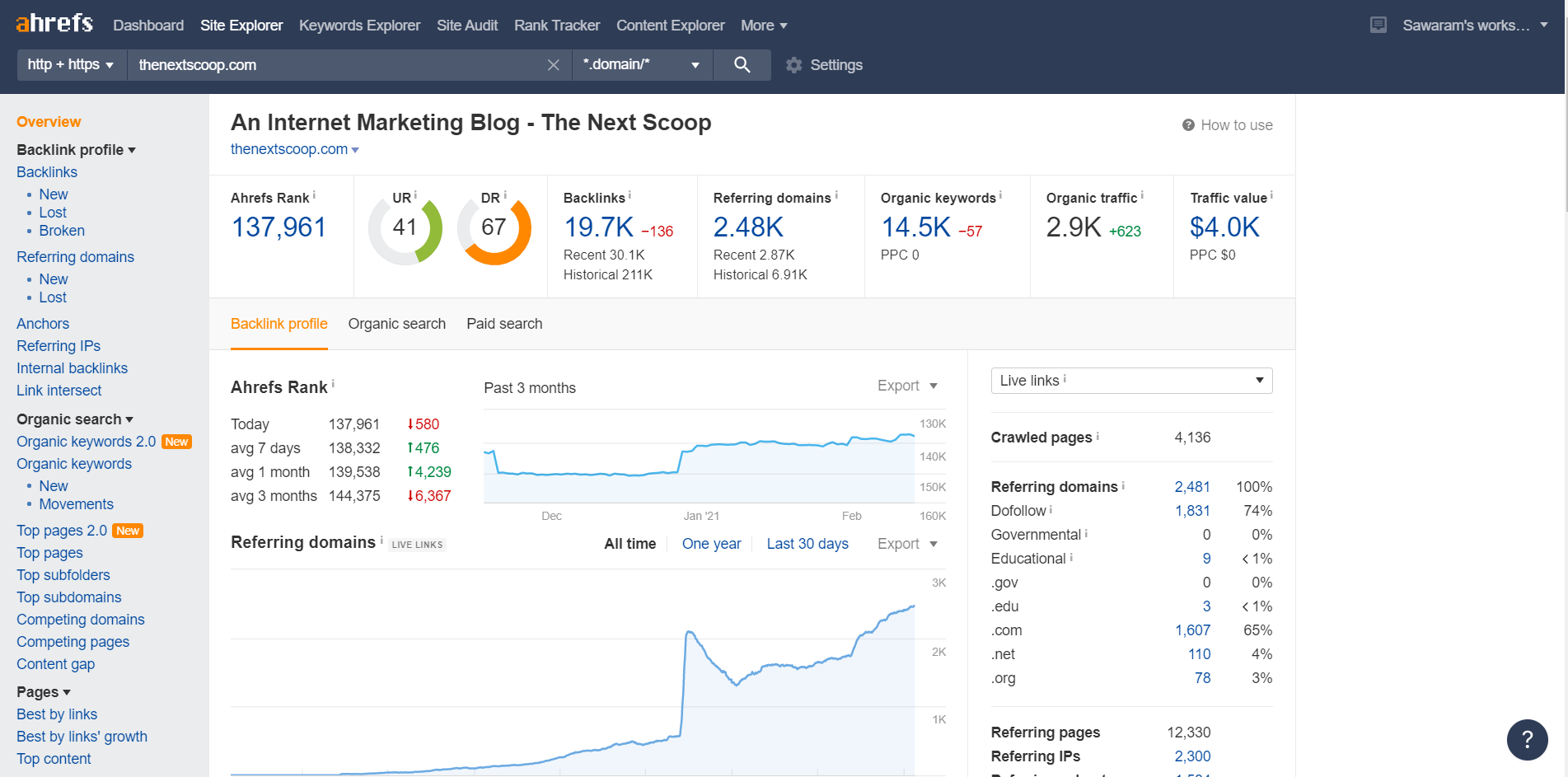
(Source)
Ahrefs is one of the hot-favorite keyword ranking tools available online. It is primarily used in combination with another keyword ranking tool. The reason is that it mainly focuses on backlinks. However, it is equally competent as a keyword ranking tool.
With this tool's help, you can check your competitors’ external links, top pages, and IPs. It also comprises excellent customer service, including support. Hence, you always have assistance ready to help you operate the tool.
There are lots of features provided by this fantastic tool. However, as a keyword ranking tool, its primary function is automatically searching your site’s keywords.
Specifying which country’s search engine results you want Ahrefs to analyze your site is possible. This way, you can get a localized report.
There are four paid plans:
If you opt for annual billing, you get two months of subscription-free.
To learn more about the features in each plan, click here.
Social media remains to be the undisputed king in the marketing domain. However, email is not far behind. It can be considered the grandparent of social media marketing. If used properly, it can drive great results. Hence, it becomes imperative to utilize the right email marketing tools like those mentioned below to skyrocket your marketing efforts in the digital era.
Mailchimp is a popular email marketing service provider worldwide primarily because it offers a free email marketing service plan.
It comes with a drag-and-drop email builder, autoresponders, segregating contacts into groups, and simple analytics tracking.
You also get the option to schedule the emails according to the time zone of your email recipients.
It is also possible to set up segmenting based on geolocation.
You can effortlessly integrate Mailchimp with WordPress, Magento, Shopify, and other platforms.
It provides support through email, live chat, and other tutorial knowledge-base.
The pricing starts at $10 per month. You can avail of a free trial period without using credit card details.
Mailchimp can be used freely for a maximum of 2,000 subscribers and 12,000 emails monthly. If you have more than 2,000 subscribers, Mailchimp consists of monthly and pay-as-you-go plans:
+ $199.00 for pro subscription
For more information on the different pricing plans and features provided by them, click here
Constant Contact is one of the emerging email marketing services across the globe. It is very user-friendly. You can easily manage your email lists, contacts, email templates, marketing calendar, etc.
Every account grants you the access to effortlessly track and report, utilize built-in social media sharing tools, free image library, list segmentation, Facebook Ads integration, and a robust eCommerce integration for Shopify stores.
The company offers unparalleled customer support with live chat, phone calls, emails, community support, and a vast library of helpful resources.
Apart from online training, it also offers in-person live seminars across the U.S. This way, and small business owners can quickly understand the basics of email marketing and start using it to grow their business.
There are two monthly pricing plans with a 2-month free trial and a 15% discount in case of companies pay annually.
The Email plan consists of basic features and starts from $20 per month for a maximum of 500 contacts.
The Email Plus plan integrates multiple users, subject line A/B testing, surveys & polls, event marketing, coupons & dynamic content. It commences at $45 per month for a maximum of 500 contacts.
For more information on the different features in the various plans, click here.
Sendgrid is one of the most widely used email marketing platforms across the globe.
With its help, you can build effective email campaigns to expand your business.
It consists of drag & drop tools and dynamic templates for effortless email creation, audience segmentation for personalizing emails and different features & integrations to smoothen the process.
You can easily scrutinize different aspects of your email campaigns with powerful and insightful analytics.
Although you might see that Sendgrid is not the most intuitive tool, you can totally count on it, especially for 24x7 customer service in case of any inquiries.
Sendgrid offers three pricing plans over a 30-day free trial period, giving you access to the Essential 40,000 email plan.
It gives you the scope to send 100 emails daily for free forever and store a maximum of 2,000 contacts within Marketing Campaigns
The three plans are:
For details on the features and pricing of each plan, click here.
Everyone today knows that content is the real winner in the digital era. Today, with significant industries working online, it becomes imperative to design the content to engage the customer and make them take some action whenever they come to your website. Here’s a list of content editing & proofreading tools you need to use to grow your business exponentially.
Grammarly is an online app used to check spelling and grammar in writing. The great thing about this tool is, it highlights any grammar mistakes present in the write-up and gives suggestions.
This tool finds mistakes that Microsoft Word, Google Docs, and other word processors cannot detect.
It also comes as a Google Chrome extension that helps check the document while writing. However, we would not recommend using Grammarly while you type because it slows down your typing speed.
The extension scrutinizes writing informs, online writing apps, and the word editor in a CMS like WordPress.
The only glitch is, that the Chrome extension does not work with Google Docs.
So, if you are writing in Google Docs, you have to copy and paste the write-up into the Grammarly editor manually.
Here’s the comparison of features in the free version v/s. Premium version
| Features | Free | Premium |
| Grammar and spelling checks | ✓ | ✓ |
| Checks punctuation grammar, context, and sentence structure | X | ✓ |
| Vocabulary enhancement | X | ✓ |
| Genre-specific writing style checks | X | ✓ |
| Plagiarism detector (checks over 16 billion web pages) | X | ✓ |
There are three options available:
Professional writers & editors
Hemingway Editor is a minimalist but powerful tool to enhance the writing style.
It achieves this by highlighting your work in different colors while you either paste your work or write in the Hemingway Editor environment.
Every color represents a different type of improvement Hemingway suggests.
Let’s now look at what the different colors represent in the Hemingway Editor tool.
Yellow Sentences
These are sentences that are too long or structurally complex. Here, Hemingway Editor suggests dividing it into two sentences or simply the Yellow highlighted sentences.
Red Sentences
According to Hemingway, these sentences confuse the readers. Hence, it is recommended to rework these sentences until the red highlight disappears.
Purple Words
The chosen words here suggest that there is a more appropriate alternative to the story. Simply hover over the story to see Hemingway’s suggestion.
Blue Words
Blue words are adverbs, or weak and hesitant language that Hemingway feels needs to be omitted.
Green Phrases
Green phrases are words written in the passive voice. While it might sound appropriate in some cases, an active agent is preferable.
Hemingway Editor is free of cost.
However, the Hemingway app's desktop version is now available for a one-time payment of $19.99. The price remains the same for Windows and Mac versions of Hemingway.
| Distinguishing Factor | Hemingway Online Editor | Hemingway App |
| Price | Free | $19.99 (one time) |
| Ability to Save and Export? | No | Yes |
| Full Hemingway Analysis? | Yes | Yes |
| Ability to Publish Directly? | Yes | Yes |
| Export Formats Offered? | N/A | Text, PDF, Word, HTML, Markdown |
| Direct Publishing Options? | N/A | Medium or WordPress |
| Distinguishing Factor | Hemingway | Grammarly |
| Price | $20 Lifetime Access | $140 Per Year |
| Free Version | Yes | Yes |
| Downloadable App | Yes | Yes |
| Browser Plug-In | No | Yes |
| Windows Compatible | Yes | Yes |
| Mac Compatible | Yes | Yes |
| Integrations | -WordPress | -Word |
| -Medium | -Chrome | |
| Grammar Capability | 2nd | 1st |
| Writing Analysis Capability | 1st | 2nd |
| Style Improvement Capability | 1st | 2nd |
| Overall Recommendation | 1st | 2nd |
Professional writers & editors
Landing pages are a great way to market your website. You can presume them to be like an online flyer for your business – except you can directly sell your product or service or get your potential customer to sign up to your email list.
There are different landing pages for each of the offerings or to target different types of customers. However, if you think that landing pages are only for large corporations, then you are incorrect. You can get positive results if you use any of the great landing page builders mentioned below. So, let’s get started.
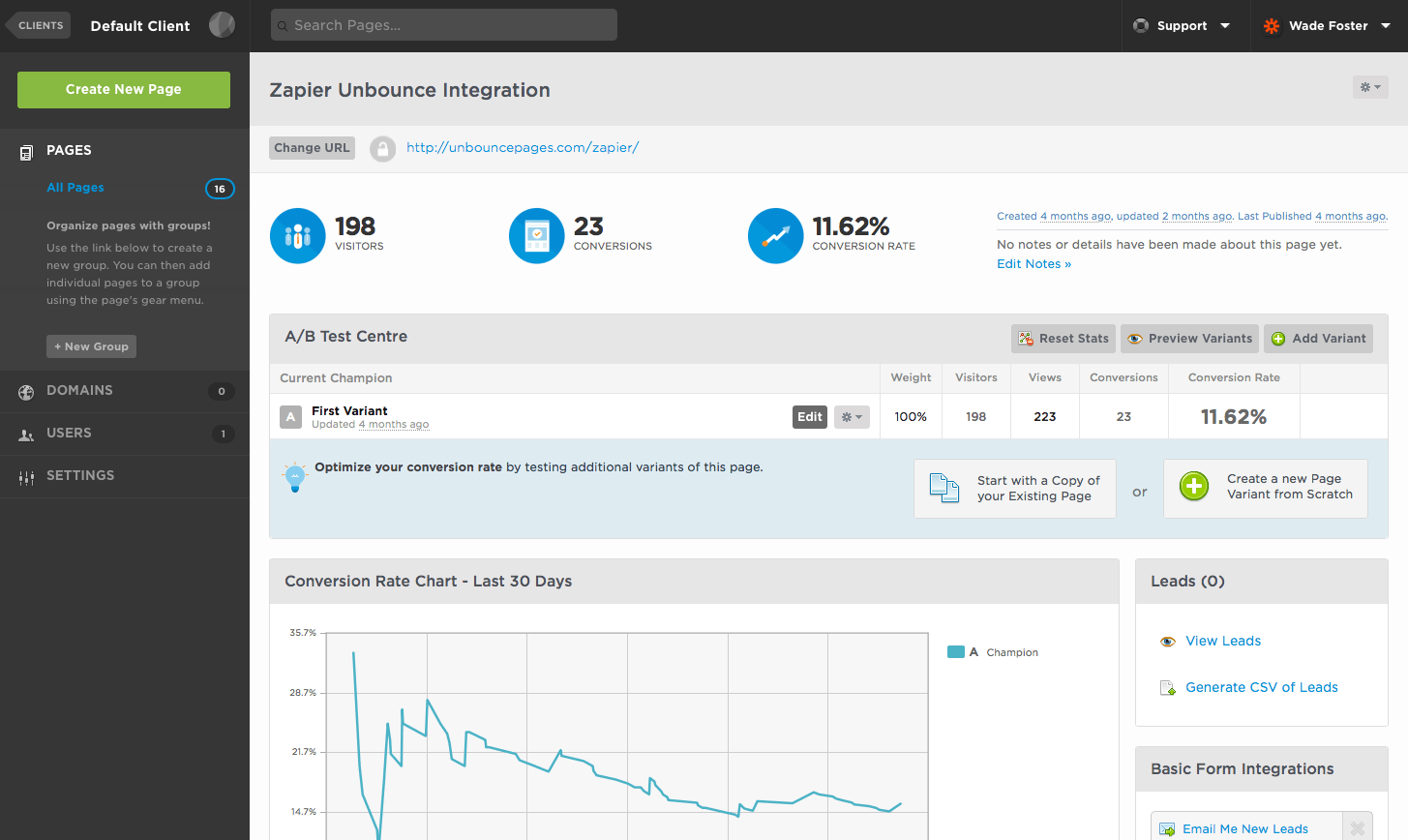
(Source)
Unbounce is one of the oldest landing page builders, founded way back in the year 2009. The great part is that it is not only the best landing page builder but also quite a handy pop-up and sticky bars creator to assist you in improving your conversion rate.
The only loophole of this fantastic tool is it is certainly not the cheapest initial offering. However, even its lowest level plan consists of quite an impressive set of features.
For starters, it consists of 75 landing pages and eight pop-ups and sticky bars.
It even enables subscribers to customize pop-ups, sticky bars, and other conversion-focused elements. It also consists of a user-friendly drag-and-drop editor.
The editor is relatively standard in terms of looks, but the templates stand out from other landing page builders when it comes to quality.
A prime example of that is that if you wish to reduce the number of visitors who abandon a specific page, Unbounce can help you create exit-intent popups that match the rest of the page’s content.
You can customize the triggers for these pop-ups and set your targeting preferences so that you can control which visitors see them. This will ensure that you serve a relevant offer to the visitors.
From $80/month for the launch plan, up to 500 conversions, 20,000 monthly visitors, and one custom domain.
Small businesses with a limited budget
Landingi is a perfect landing page builder that consists of a wide range of professional templates. These templates target different industries, including wedding photography, construction work, or other products like a free eBook download or webinar signup.
The most important thing is, that each of these templates provides a fresh idea. Hence, each of your clients will have an exclusive landing page.
This ingenious tool also consists of one of the most influential editors. So, once you start with a great template, it becomes easier to push things the way you want them.
Click on any design element, and you get the editing option in the sidebar on the right.
In case you know a little bit of coding, it becomes easier to drag a text box or enter a width value to resize it. Then opt for the color with the help of a standard color picker or with a hex code.
It is perfect when you wish to employ the client's brand colors.
And, in case your clients wish to host their landing page, it gives you the option to export whatever you make in Landingi to either WordPress or a custom server.
The good news is, that you can still utilize its analytics and tracking features.
From $47/month for the Core plan, it is limited to 5,000 unique visitors, from $199/month for the Agency plan with up to 10 sub-accounts for different clients.
As a social media marketer, staying on top of all your social media marketing activities is imperative. The question is, how to do it most effectively? Social media marketers have to create & publish content and then perform analytics & reporting, which can be overwhelming. However, with the help of these best social media management tools mentioned below, as a social media marketer, you can streamline your workflows, save time, and ensure that the content reaches the target audience at the right time.
Hootsuite is probably one of the most significant social media management tools used by more than 15 million people and more than 800 Fortune 500 companies.
It provides a comprehensive solution to all your social media management needs.
You can use this app with over 35 social networks, including Facebook, Twitter, YouTube, Instagram, and Pinterest.
It is even possible to get more network connections with the Hootsuite App Directory’s help, a user-maintained extensions database.
There is also a full scheduler present in Hootsuite that enables queuing posts at your convenient time of choice.
You can create your schedule or use the AutoSchedule function to schedule your updates at optimal engagement times.
Simply upload a CSV file with pre-prepared updates, then you can fill your queue for days, weeks, months, or the duration of the entire social campaign. Once the information has been filled in the queue, it is easy to see your outgoing posts from the Content Calendar and re-order your update schedule with a simple drag & drop.
The Chrome Hootlet extension helps you schedule updates while browsing the web. It also consists of the AutoSchedule feature.
With the help of mobile apps for iOS, you can schedule, edit, approve, and manage updates from anywhere.
The free plan includes one user, three social profiles, and 30 scheduled updates; from $29/month (billed annually) for the Professional plan that provides for one user, ten social profiles, and unlimited scheduling; team plans start at $129/month (billed annually).
Buffer is an ingenious, streamlined social media management tool trusted by brands, businesses, agencies, and individuals across the globe.
It assists them in deriving maximum engagement and results on social media.
It comprises a suite of publishing products, engagement, analytics, and team collaboration.
The product assists social media marketers and teams to work more efficiently and effectively in a cohesive manner.
The USP of the tool is its clean and intuitive way of performing, its timely customer support, and not to forget the ease with which you can post the content on social media platforms.
There is a forever free plan with a 14-day free trial, and no credit card is required.
However, if you have a high number of scheduled posts monthly, we suggest you opt for the paid plans.
There are three paid plans:
For details on the features and pricing for individual plans, click here.
Today the amount of data churned out by websites is quite huge. Hence, it becomes imperative to track your site’s most important metrics to scrutinize whether your SEO strategy is working well or not. It also informs you what your typical customer does on your website and even what your competitors are doing differently.
To ensure that you remain on top of your web analytics, it is imperative to utilize the right tools. Let’s look at a few best web analytics tools that you might want to include in your business.
Google Analytics is just like gold dust when it comes to web analytics. The good news is, it is effortless to set up and highly customizable.
It provides comprehensive information about your site.
With this tool's help, you can easily collect data like age, location, and devices from your audience. Then observe how visitors search, interact with and leave your site.
The good news is that you can easily integrate Google Analytics with other platforms.
If you are unsure which web analytics tool to use, we suggest you use this tool and rest assured that everything will work for your business.
Google Analytics is free for most users. However, if you have a business requiring a large amount of data to scrutinize, we suggest you go for Google Analytics 360, the tool’s paid enterprise version. It costs you $150,000 every year. But, the price is entirely justifiable as it has a lot to offer in terms of features.
Individuals, business owners & large corporates who have a website
Mixpanel is one of the best web analytics tools that enables you to track user interactions and build custom reports.
This web analytics tool allows you to ascertain user actions by bifurcating them and creating funnels.
On top of that, you can use Mixpanel to check out information about data points like device, location, channels, and much more.
It can even be used for targeted communication through push notifications.
It is available free of cost.
However, if you wish to track more than 1,000 users monthly, we suggest you get access to paid versions of this tool.
There are two paid plans:
For further information on the features and prices of both these paid plans, click here.
Individuals, business owners & large corporates who have a website
Whether you run a small business or a large corporate businessman, you must fight it out to build your audience. However, tapping into existing audiences that people have already created is another effective way beyond building your audience. These people are known as influencers.
Every industry has plenty of influencers. The only thing required is to search on the internet for them. However, an even better approach is by using a tool that is specifically intended for influencer research.
With such tools, you can effortlessly search, scrutinize, and connect with the most relevant and authoritative influencers in your niche. Here are a couple of best influencer tools that everyone from solo bloggers to small businesses & enterprises can utilize.
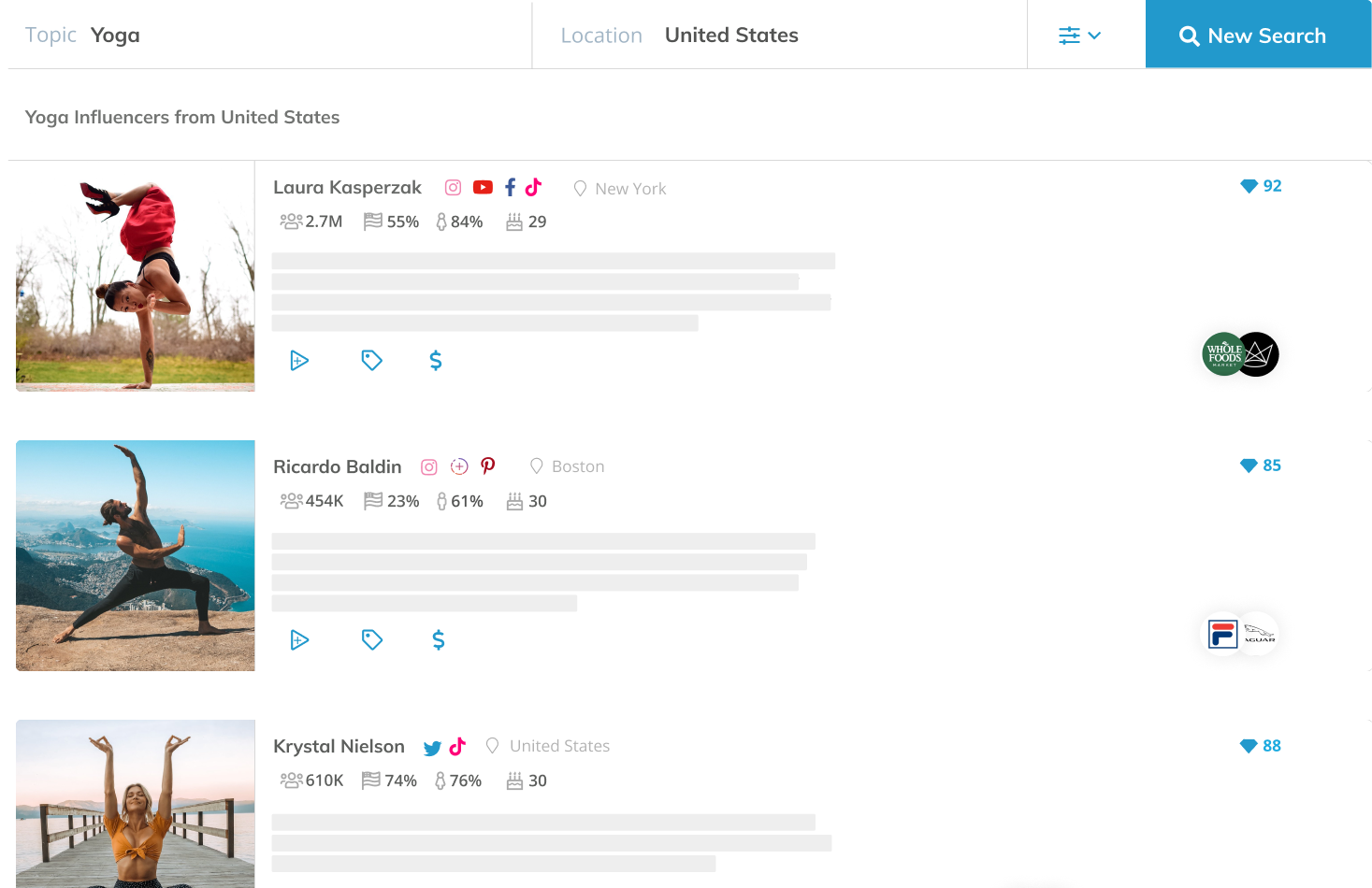
(Source)
Klear is a multi-functional influencer management platform that assists you in searching, managing and measuring influencers and their campaigns.
It has developed its algorithm based on the “Klear Influencer Score” that helps determine which potential partner has the most influence.
Klear also comes with its own in-built CRM.
It is a freemium tool that breaks down influencers into 60,000 topic categories, demographics, and psychographics.
Since it consists of a database of influencers, the search does not take much time.
It is possible to filter the influencer lists through social media networks, the audience size, their skills, location, and the keywords they mention, along with the demographics of both influencers and their audience.
You can even measure the results of influencer marketing campaigns to find out which ones work the best.
Klear has a stronghold on Instagram and YouTube, so its in-house experts can track brands that utilize these channels to find influencers beneficial for their industry.
Available on request
Global brands and agencies
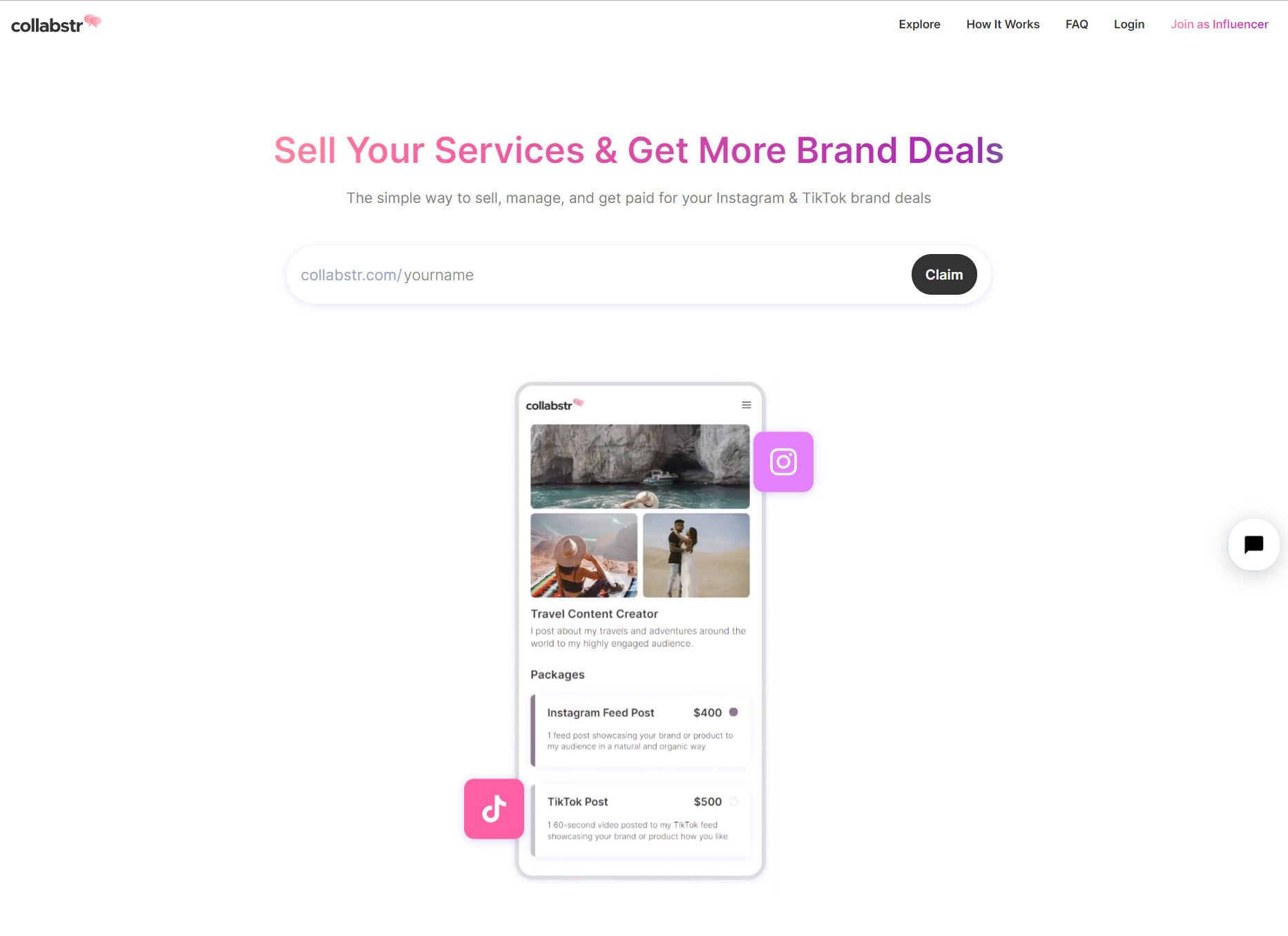
Collabstr is an innovative platform that allows brands to vet influencers of their choice.
It lets you see their analytics and pay them in the form of a product or cash directly using the platform for promotion.
The only thing you need to do is post your collab, and in a matter of minutes, influencers will apply to work with your brand.
You can also track the collaborations’ effectiveness and only pay when you are happy with their work.
It is possible to post countless collaborations and work with unlimited influencers for a single price structure.
There is a one-time $49 charge, consisting of 15% fees under which you get to post one collab, basic influencer analytics, collab live for seven days, and access to 10,000+ influencers.
There are two other plans:
For detailed prices, click here.
Brands in the fashion, health, beauty, food & beverages industries
Systeme.io is one of the most convenient marketing automation tools in the market. Systeme.io is all in one marketing platform that allows automating your marketing processes. With Systeme.io, you can manage every aspect of your business without the hassle. From building your website to building an online empire is possible on this platform.
Systeme.io has advanced customer service, with an average response time of under 2 hours; their support team will answer your questions 7 days a week.
Free $0/month
Startup
$27/month
Webinar
$47/month
Unlimited
$97/month
If you want to launch your online business or run one, Systeme.io is perfect, as it is an all-in-one platform.
The scope of digital marketing has expanded in recent times.
We see organizations taking advantage of innovative tools to create high-quality content and produce fruitful, data-driven campaigns.
With the help of the tools mentioned in this write-up, you can step on to the next level of digital marketing and grow your business to the pinnacle of success.
Every organization needs digital marketing for its business. Digital marketing gives your online business exposure and helps in reputation management. Digital marketing makes marketing easy. It is an excellent way to reach more customers.
Google Analytics and Suite are free with limited access and offer many insights. Many other tools, like Mail Chimp or Ubersuggest, give little free plans but provide you with the vital information you need to grow your company.
Industry research tools Customer engagement tools Keyword research tools SEO and ranking tools Email marketing tools Content editing & proofreading tools Social media management tools Landing page creation tools Web analytics tools Influencer tools
Your marketing plans will differ based on your business objective. Still, you can look for an analytics platform like Google Analytics, a customer engagement tool like Zendesk, an email marketing service like MailChimp, and an SEO tool like Ahrefs or Ubersuggest.
Take into account the difficulties you face and which activity consumes more time. For example, if social media tracking is a problem, look for a scheduler software to schedule posts and monitor mentions. Do a competitor analysis to find where you fall short and look for tools to help. Lastly, read the reviews to determine which product offers the features, customer service, and pricing options most suitable for your company.
Note : We’re reader-supported. When you buy through links on our site, we may earn an affiliate commission; for details, please check the terms and disclaimer.
In today’s digital world, email marketing and...
Are you considering using whiteboard animation software...
Everyone knows procurement software is a crucial...


Don’t miss the new articles!